In this article, we will define a database, a table and the main parts of a table - rows and columns.
A database is an organized (or structured) collection of information.
Most companies spend a lot of time and effort collecting information and storing it somewhere, but not all that information is organized, which makes it difficult to retrieve anything relevant later on. A database adds structure to the information making it easier to maintain and query it.
Database engines like SQL Server provide a structure to organize data in a way that makes sense to a user. Specifically, SQL Server uses a relational model* to organize its data.
In a relational database, data is partitioned into tables. Tables are a way of data storing data in rows and columns, kind of like in an Excel worksheet.
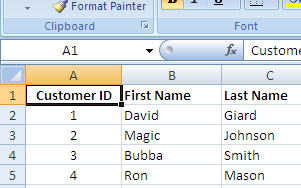
Figure 1 - Data in an Excel workbook
I've always found this rectangular view of data very intuitive.
Just as in a workbook, each table row represents a discrete record. All information in that row serves to describe the row.
Similarly, a table column is a placeholder that describes a single attribute for each row. The advantage SQL Server has over Excel is that you can easily place rules onto a column, restricting the type of data that can be stored there.
If a SQL Server column is designed to hold a date, a property of that column can be set to throw an error if a person or program tries to store a string. We can set up such restrictions for many data types, so that a column can be restricted to allow only integers, only TRUE/FALSE values, or only binary objects. We can even restrict the maximum length of a string or require users to always enter a value into a column - all simply by setting properties on the column.**
For example, a table named "Customers" might be used to store information about your company's customers. Each row in this table would represent a single customer. Each column would hold an attribute of that customer, so you could create columns such as FirstName, LastName and StreetAddress that would hold the appropriate values for each customer.
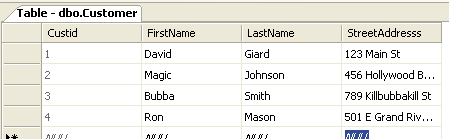
Figure 2 - Data in a SQL Server table
Looking at the first row, gives us information about the customer. It should be obvious that this customer has a first name of "David", a last name of "Giard" and an address of "123 Main St".
*SQL Server does provide some non-relational ways of storing data but those are beyond the scope of this article.
** It is possible to configure Microsoft Excel to restrict data input, but this task is relatively advanced and far more easily accomplished in SQL Server.