Windows Server 2008 R2 Administration Instant Reference by Hester and Henley
February 13, 2010 20:36 Comments [0]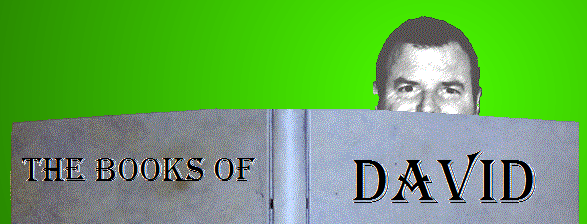
You could start at the beginning and read all the way through Windows Server 2008 R2 Administration Instant Reference by Matt Hester and Chris Henley. Part 1 of the book of the book ("Getting Started") walks the reader through planning, installing and upgrading the operating system, while subsequent sections dive into details about specific areas of the software.
But a more reasonable approach is to open to the section on which you are working today. Each chapter is structured so that you can dig into the detail you need. Each topic begins with an explanation of concepts and definitions of key terms. This part is critical for someone like me, who doesn't spend his days managing servers. Experienced administrators may skip this section and jump to the detailed explanations of how to use and configure each feature of Windows Server 2008 R2. Basic functionality is described first, followed by more advanced features.
A section on Active Directory, for example, begins with a description of built-in groups, followed by a description of custom users and groups and how rights are granted. After establishing these basics, the author describes how to use Active Directory to manage groups, users and rights and how to configure this in Windows Server.
Hester and Henley write in a clear, concise style that simplifies everything they describe. Step-by-step instructions are amplified by screen shots.
The smaller dimensions of the book make it fit easily into a laptop bag, despite the 500+ pages of text.
This is a solid book for a full- or part-time network administrator to keep on hand for a quick reference or for a more detailed look into important concepts of Windows Server.