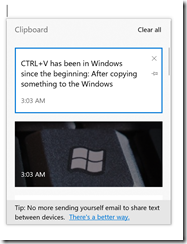CTRL+V has been in Windows since the beginning: After copying something to the Windows clipboard (via CTRL+C or some other method), hold down the CTRL key and press V to insert that something at the current cursor location.
But I learned today about a new feature: WINDOWS + V.
Hold down the WINDOWS key (Fig. 1) and press V.
This will bring up a context menu, listing the last few items added to the clipboard, as shown in Fig. 2.
You can then select from this list which item to insert at the current cursor position.
The context menu even lists the time the item was added to the clipboard.
This is useful if you need to copy several items before pasting them. But, the most useful use case is when you accidentally copy something to the clipboard without thinking you might overwrite a previous item copied there. Now you have some time to still use that previously overwritten item.
I'm unclear how long items stay in this clipboard list, but I like this advantage.