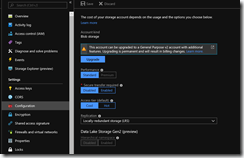Azure Storage allows several options for managing replication of your stored data. You can read about these options in this article.
You can set the Replication Type when you create an Azure storage account (Fig. 1)
But, at first glance, it appears that you cannot change the Replication Type after you create the account. The "Overview" blade (Fig. 2) lists the Replication Type, but you cannot change it here.
However, the "Configuration" blade (Fig. 3) also lists the Replication Type.
On this blade, you can click the "Replication" dropdown (Fig. 4) and change the type.
Click the [Save] button (Fig. 5) to make these changes permanent.