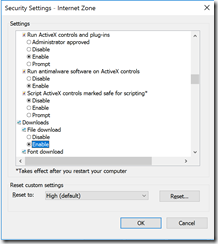Recently, I was working on a VM that someone else provided me and I needed to download an executable from the Internet onto this VM. I discovered that the only installed browser on the VM was Internet Explorer 11 and that the browser was configured to prevent anyone from downloading files from the Internet.
I don't know if this is the default setting for IE 11, but here is how to change the setting to allow users to download files.
Open Internet Explorer.
From the menu, select Tools | Internet Options
The "Internet Options" dialog displays. Select the "Security" tab, as shown in Fig. 1.
Click the [Custom Level] button. The "Security Settings" dialog displays. Scroll down to the "Downloads/File download" section, as shown in Fig. 2.
Select the "Enable" radio button and click the [OK] button. If prompted for confirmation, click [Yes].
Click the [OK] button to close the "Internet Options" dialog.
Now you can download files linked within the browser.