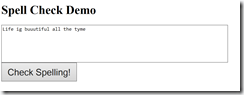In the last article, I walked through the syntax of calling the Bing Spell Check service.
In this article, I will walk through a simple JavaScript application that calls this service.
If you want to follow along this sample is part of my Cognitive Services demos, which you can find on GitHub at https://github.com/DavidGiard/CognitiveSvcsDemos
This project is found in the "SpellCheckDemo" folder.
Here is the main web page:
Listing 1:
</span>Spell Check Demo<span style="color: rgb(0, 119, 0);">
rel="stylesheet" href="css/site.css">
Spell Check Demo
id="TextToCheck">Life ig buuutiful all the tyme
id="SpellCheckButton">Check Spelling!
id="NewTextDiv"> As you can see, the page consists of a text area with some misspelled text; a button; and 2 empty divs.
The page looks like this when rendered in a browser:
When the user clicks the button, we want to call the Spell Check service, sending it the text in the text area.
We want to display the values in the web service response in the OutputDiv div; and we want to display some of the raw information in the response in the NewTextDiv div.
Below is the screen after clicking the [Check Spelling] button

Fig. 2
We need a reference to the outputDiv, so we can easily write to it.
Listing 2:
var outputDiv = document.getElementById("OutputDiv");
Next, we bind code to the button's click event, as shown in Listing 3.
Listing 3:
var spellCheckButton = document.getElementById("SpellCheckButton"); spellCheckButton.onclick = function () { // Replace this with your Spell Check API key from Aure var subscriptionKey = "xxxxxxxxxxxxxxxxxxxxxxxx"; outputDiv.innerHTML = "Thinking..."; var textToCheck = document.getElementById("TextToCheck").textContent; var webSvcUrl = "https://api.cognitive.microsoft.com/bing/v7.0/spellcheck/?text=" + textToCheck; webSvcUrl = webSvcUrl + "&mode=proof&mkt=en-US"; var httpReq = new XMLHttpRequest(); httpReq.open("GET", webSvcUrl, true); httpReq.setRequestHeader("Ocp-Apim-Subscription-Key", subscriptionKey) httpReq.setRequestHeader("contentType", "application/json") httpReq.onload = onSpellCheckSuccess; httpReq.onerror = onSpellCheckError; httpReq.send(null); };
This code gets the text from the text area and makes an asynchronous HTTP GET request to the Spell Check API, passing the API key in the header. When the API sends a response, this will call the onSpellCheckSuccess or onSpellCheckError function, depending on the success of the call.
Listing 4 shows the onSpellCheckSuccess function:
Listing 4:
function onSpellCheckSuccess(evt) { var req = evt.srcElement; var resp = req.response; var data = JSON.parse(resp); var flaggedTokens = data.flaggedTokens; if (data.flaggedTokens.length > 0) { var newText = document.getElementById("TextToCheck").textContent; ; var outputHtml = ""; flaggedTokens.forEach(flaggedToken => { var token = flaggedToken.token; var tokenType = flaggedToken.type; var offset = flaggedToken.offset; var suggestions = flaggedToken.suggestions; outputHtml += "" outputHtml += ""; newText = replaceTokenWithSuggestion(newText, token, offset, suggestions[0].suggestion) } else { outputHtml += "Token: "
+ token + ""; outputHtml += "Type: " + tokenType + "
"; outputHtml += "Offset: " + offset + "
"; outputHtml += "Suggestions"; outputHtml += ""
; if (suggestions.length > 0) { suggestions.forEach(suggestion => { outputHtml += "" + suggestion.suggestion; outputHtml += " (" + (suggestion.score * 100).toFixed(2) + "%)" }); outputHtml += ""; outputHtml += ""; } }); newText = "
- No suggestions for this token
New Text:
" + newText; var newTextDiv = document.getElementById("NewTextDiv"); newTextDiv.innerHTML = newText; outputHtml = "Details
" + outputHtml; outputDiv.innerHTML = outputHtml; } else { outputDiv.innerHTML = "No errors found."; } };
As you can see, we parse out the JSON object from the response and retrieve each flaggedToken from that object. For each flaggedToken, we output information, such as the original text (or token), the tokenType, and suggested replacements, along with the score of each replacement.
If an error occurs when calling the API service, the onSpellCheckError function is called, as shown in Listing 5.
Listing 5:
function onSpellCheckError(evt) { outputDiv.innerHTML = "An error has occurred!!!"; };
Finally, we replace each token with the first suggestion, using the code in Listing 6.
Listing 6*:
function replaceTokenWithSuggestion(originalString, oldToken, offset, newWord) { var textBeforeToken = originalString.substring(0, offset); var textAfterToken = ""; if (originalString.length > textBeforeToken.length + oldToken.length) { textAfterToken = originalString.substring(offset + oldToken.length, originalString.length); } var newString = textBeforeToken + newWord + textAfterToken; return newString; }
Here is the full JavaScript:
Listing 7:
window.onload = function () { var outputDiv = document.getElementById("OutputDiv"); // var subscriptionKey = getKey(); var spellCheckButton = document.getElementById("SpellCheckButton"); spellCheckButton.onclick = function () { var subscriptionKey = getKey(); var textToCheck = document.getElementById("TextToCheck").textContent; var webSvcUrl = "https://api.cognitive.microsoft.com/bing/v7.0/spellcheck/?text=" + textToCheck; webSvcUrl = webSvcUrl + "&mode=proof&mkt=en-US"; outputDiv.innerHTML = "Thinking..."; var httpReq = new XMLHttpRequest(); httpReq.open("GET", webSvcUrl, true); httpReq.setRequestHeader("Ocp-Apim-Subscription-Key", subscriptionKey) httpReq.setRequestHeader("contentType", "application/json") httpReq.onload = onSpellCheckSuccess; httpReq.onerror = onSpellCheckError; httpReq.send(null); }; function onSpellCheckSuccess(evt) { var req = evt.srcElement; var resp = req.response; var data = JSON.parse(resp); var flaggedTokens = data.flaggedTokens; if (data.flaggedTokens.length > 0) { var newText = document.getElementById("TextToCheck").textContent; ; var outputHtml = ""; flaggedTokens.forEach(flaggedToken => { var token = flaggedToken.token; var tokenType = flaggedToken.type; var offset = flaggedToken.offset; var suggestions = flaggedToken.suggestions; outputHtml += "" outputHtml += ""; newText = replaceTokenWithSuggestion(newText, token, offset, suggestions[0].suggestion) } else { outputHtml += "Token: "
+ token + ""; outputHtml += "Type: " + tokenType + "
"; outputHtml += "Offset: " + offset + "
"; outputHtml += "Suggestions"; outputHtml += ""
; if (suggestions.length > 0) { suggestions.forEach(suggestion => { outputHtml += "" + suggestion.suggestion; outputHtml += " (" + (suggestion.score * 100).toFixed(2) + "%)" }); outputHtml += ""; outputHtml += ""; } }); newText = "
- No suggestions for this token
New Text:
" + newText; var newTextDiv = document.getElementById("NewTextDiv"); newTextDiv.innerHTML = newText; outputHtml = "Details
" + outputHtml; outputDiv.innerHTML = outputHtml; } else { outputDiv.innerHTML = "No errors found."; } }; function onSpellCheckError(evt) { outputDiv.innerHTML = "An error has occurred!!!"; }; function replaceTokenWithSuggestion(originalString, oldToken, offset, newWord) { var textBeforeToken = originalString.substring(0, offset); var textAfterToken = ""; if (originalString.length > textBeforeToken.length + oldToken.length) { textAfterToken = originalString.substring(offset + oldToken.length, originalString.length); } var newString = textBeforeToken + newWord + textAfterToken; return newString; } };
Hopefully, this sample gives you an idea how to get started building your first app that uses the Bing Spell Check API.
* This code currently has a bug in it: It only works if each suggestion is the same length as the token it replaces. I plan to fix this bug, but I'm publishing now because:
- It is not a fatal bug and
- It is not relevant to the call to the API, which is the primary point I'm showing in this article.