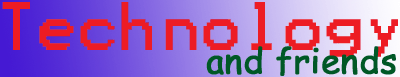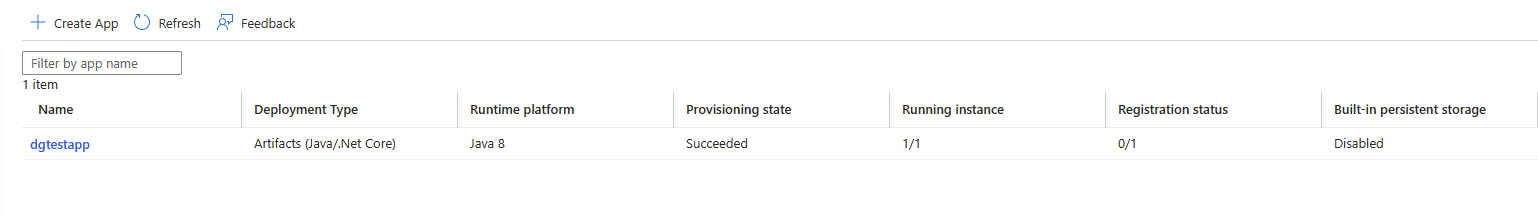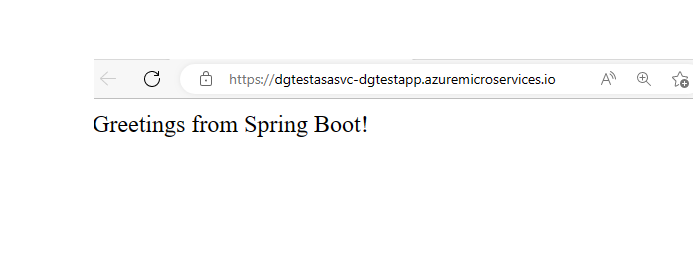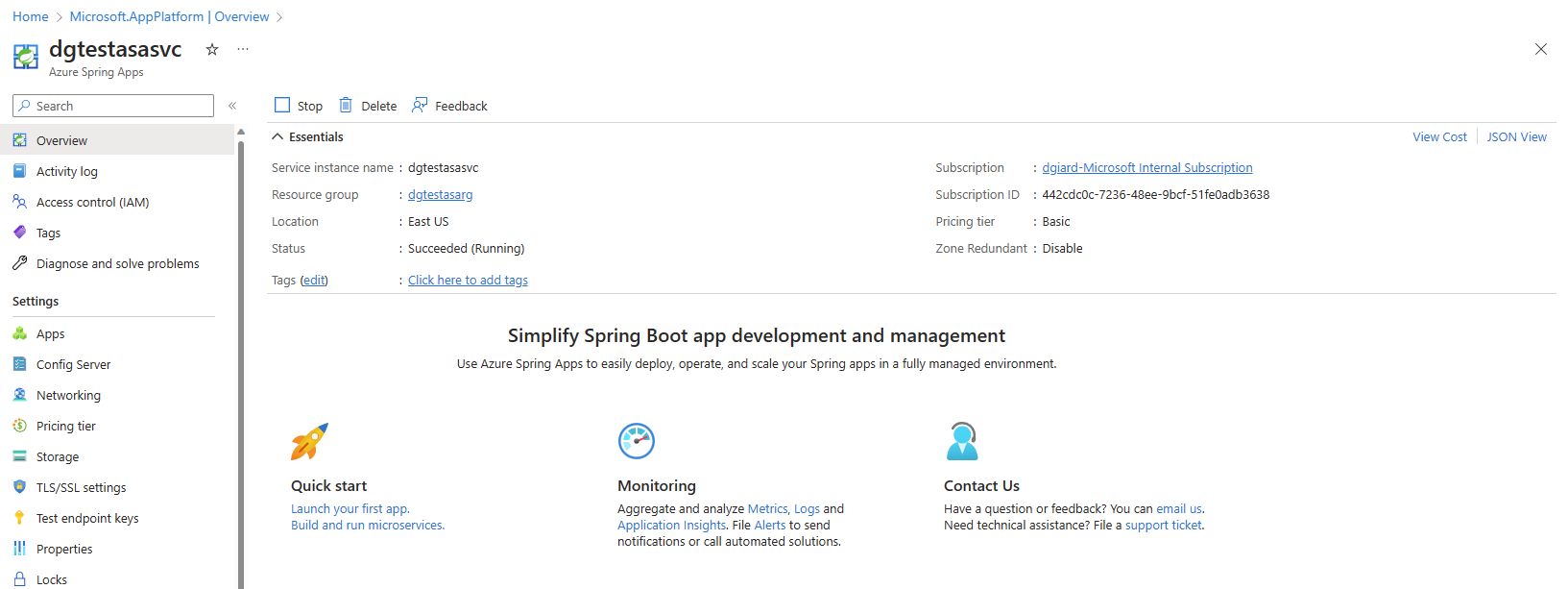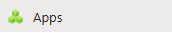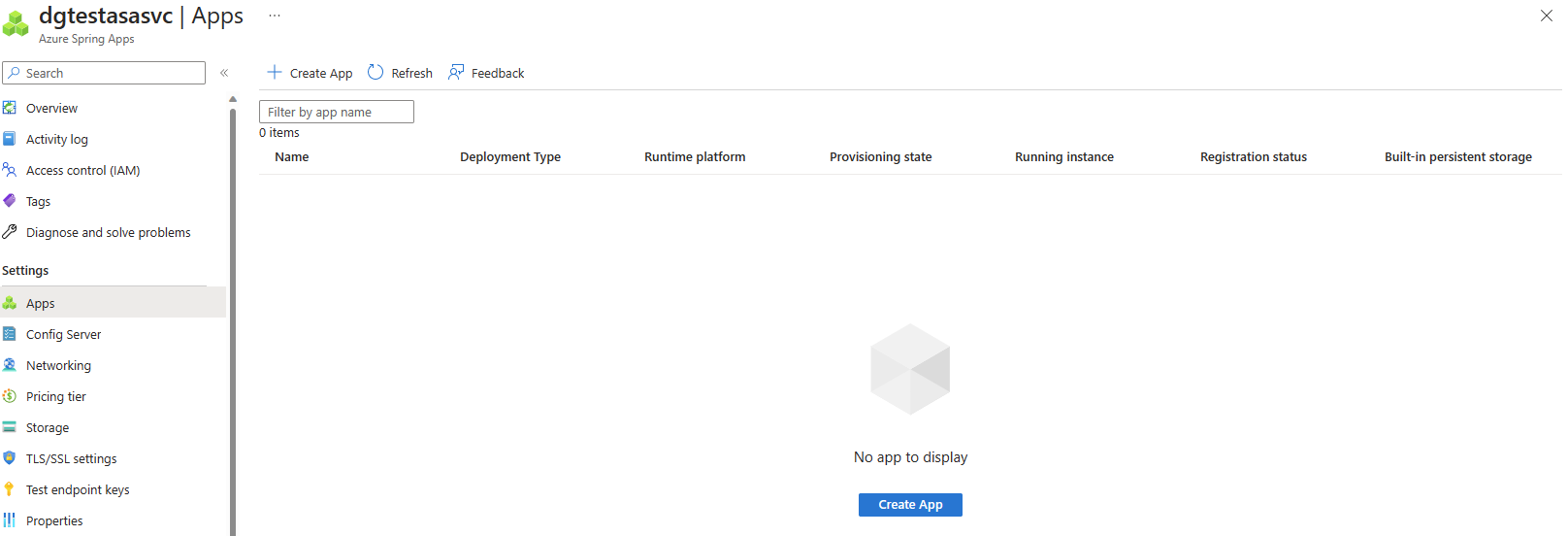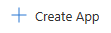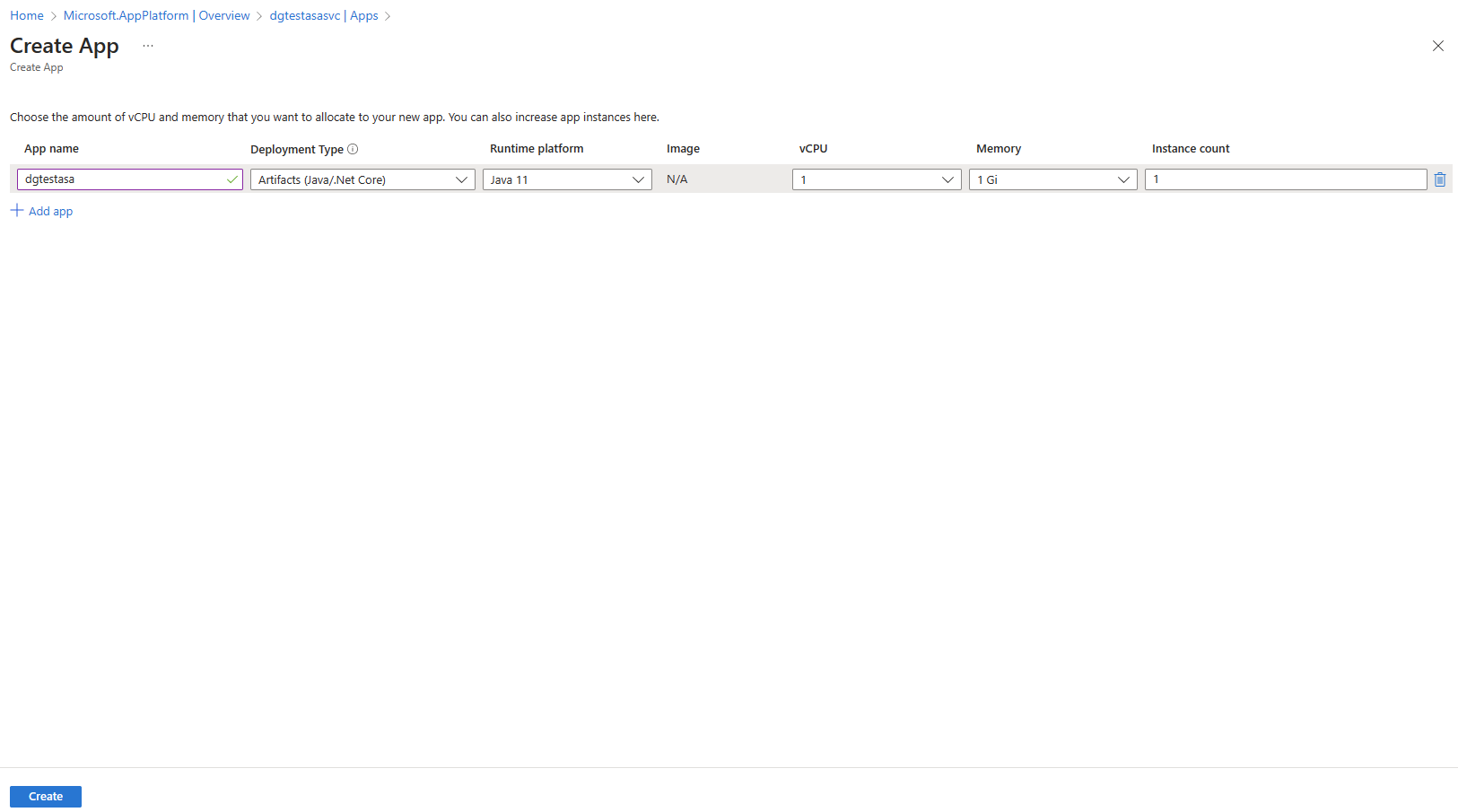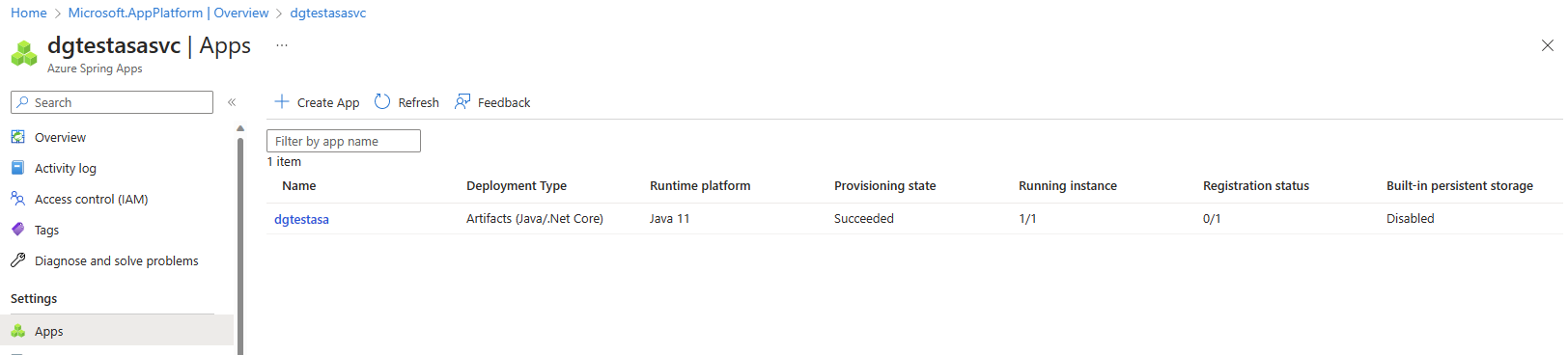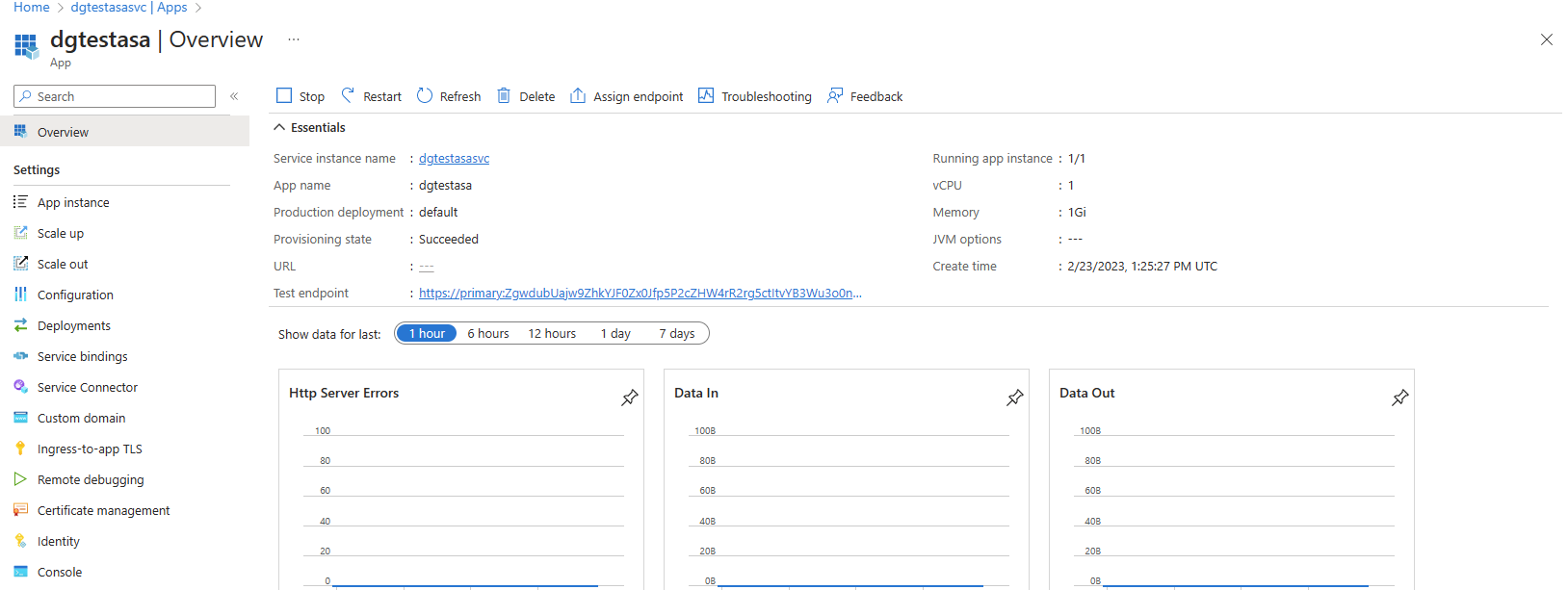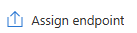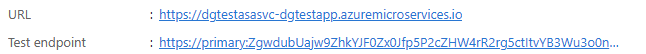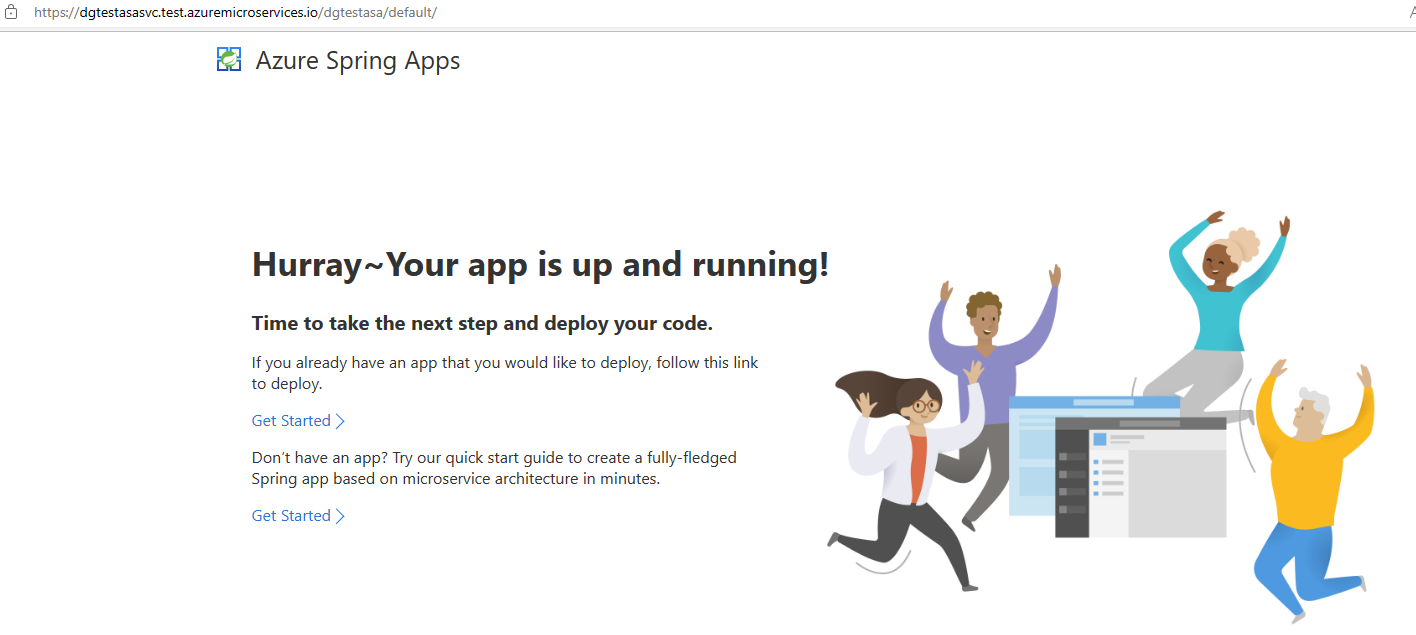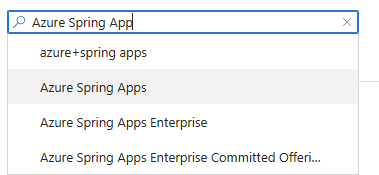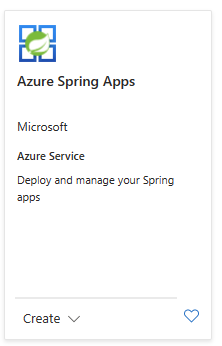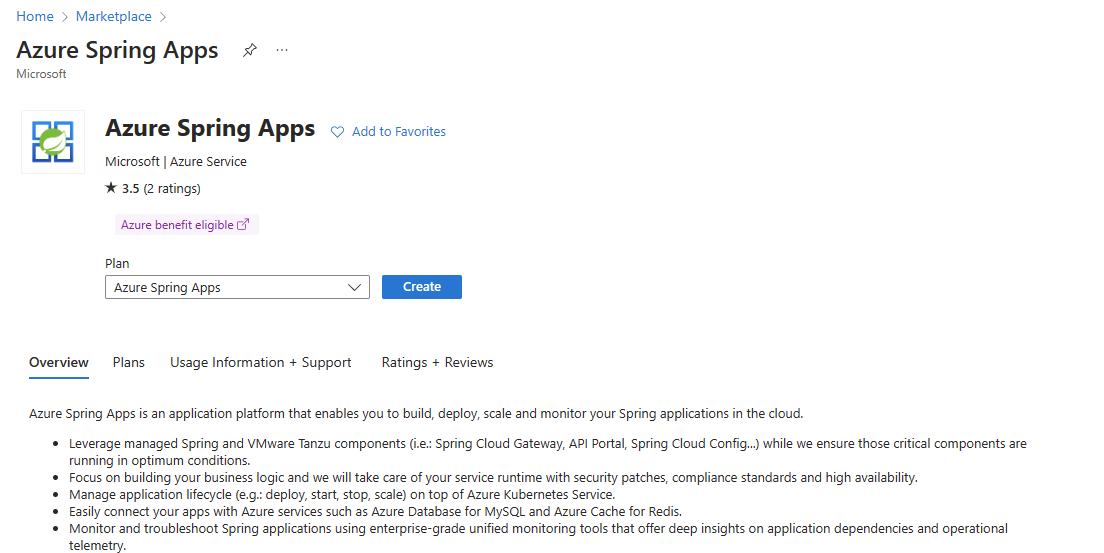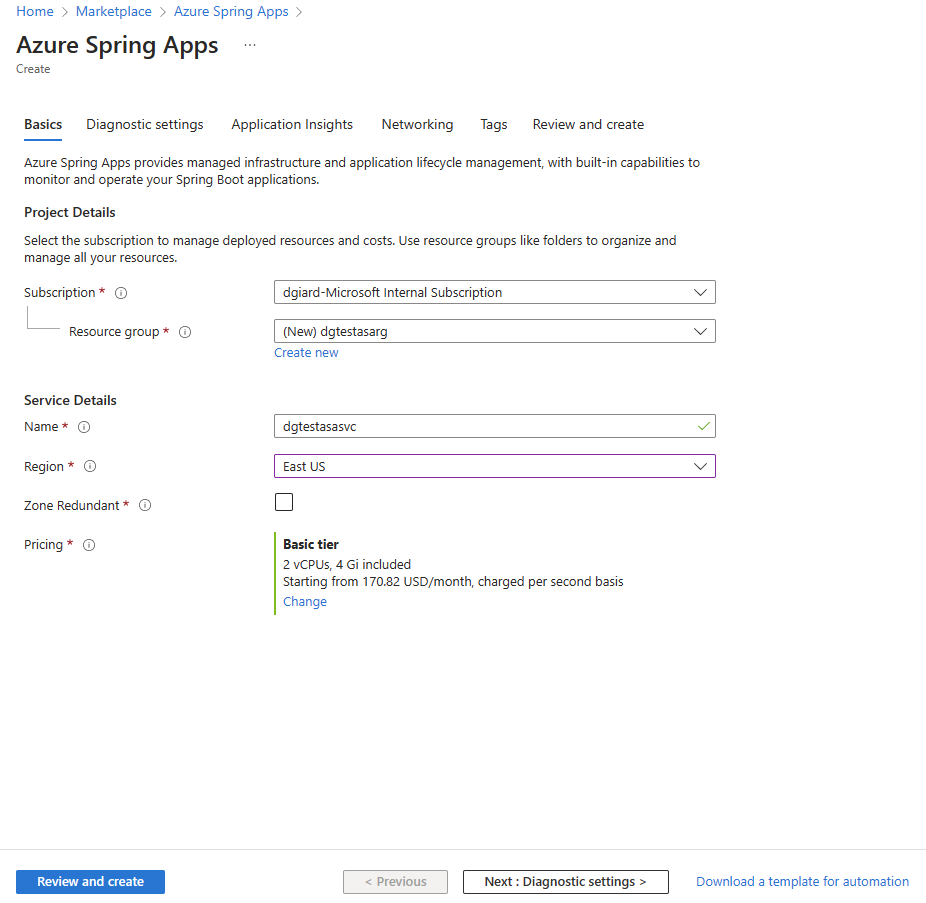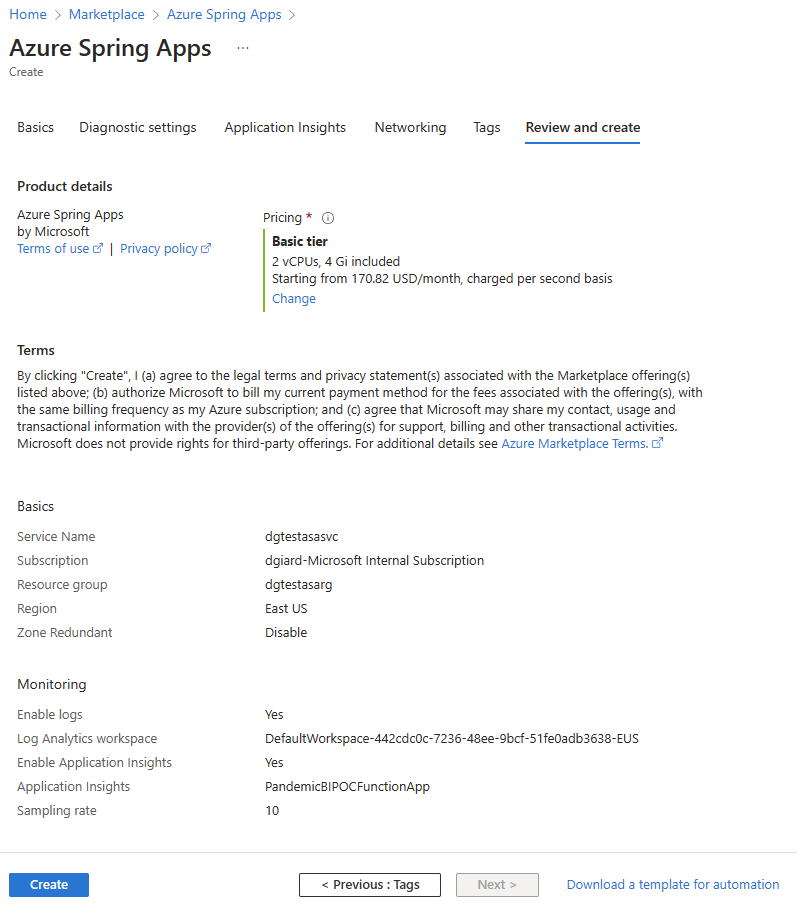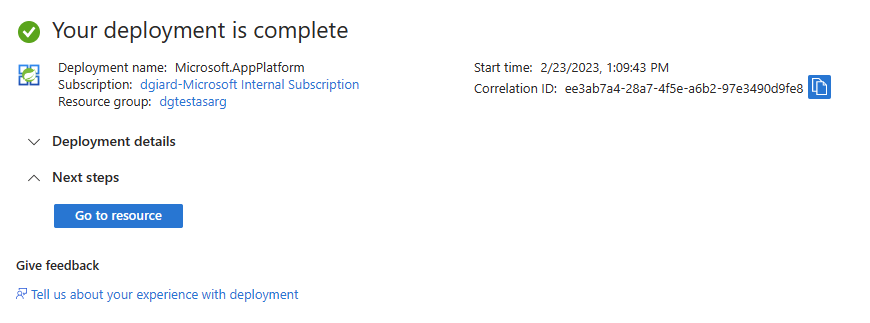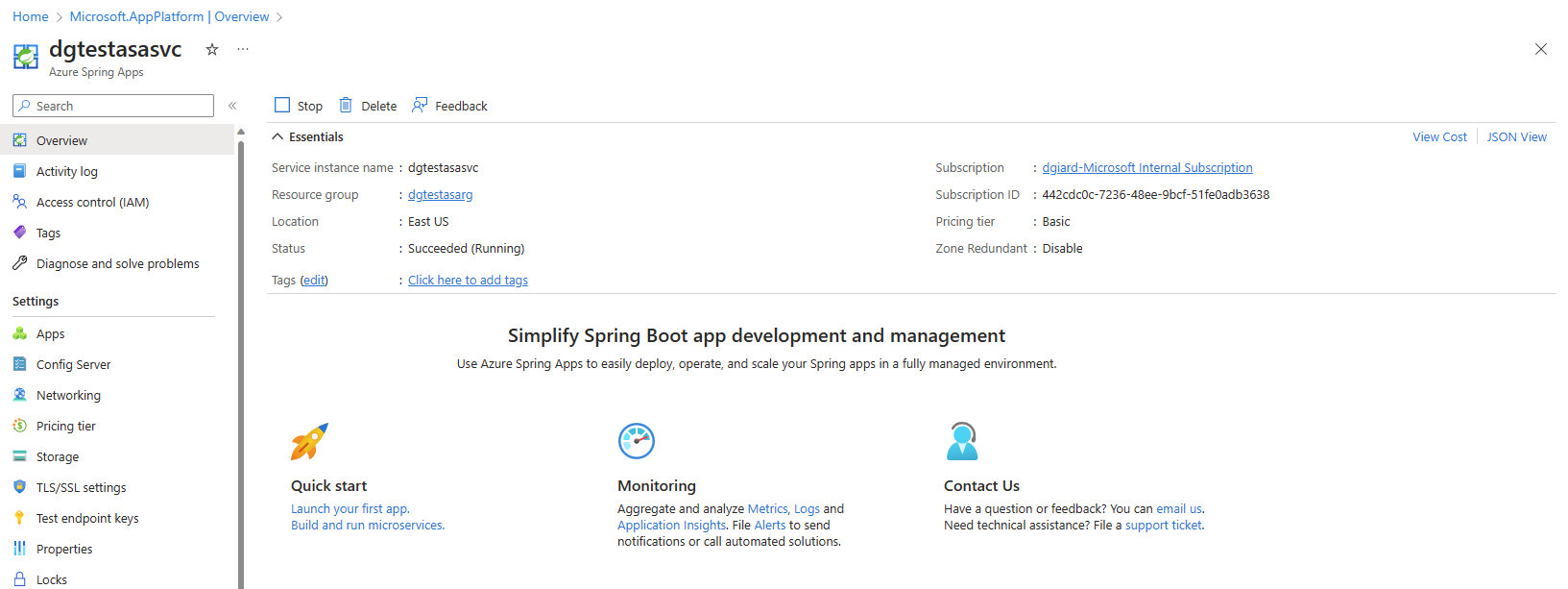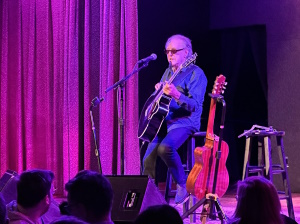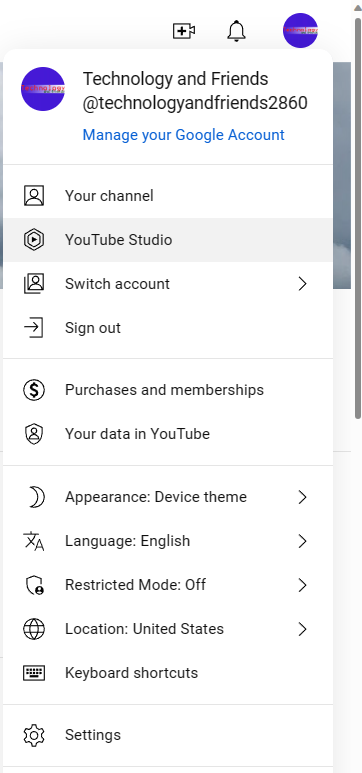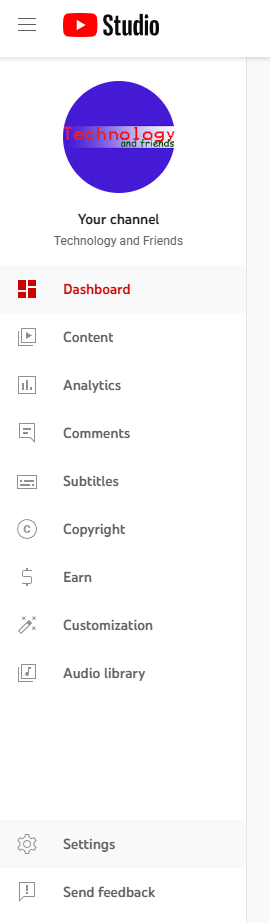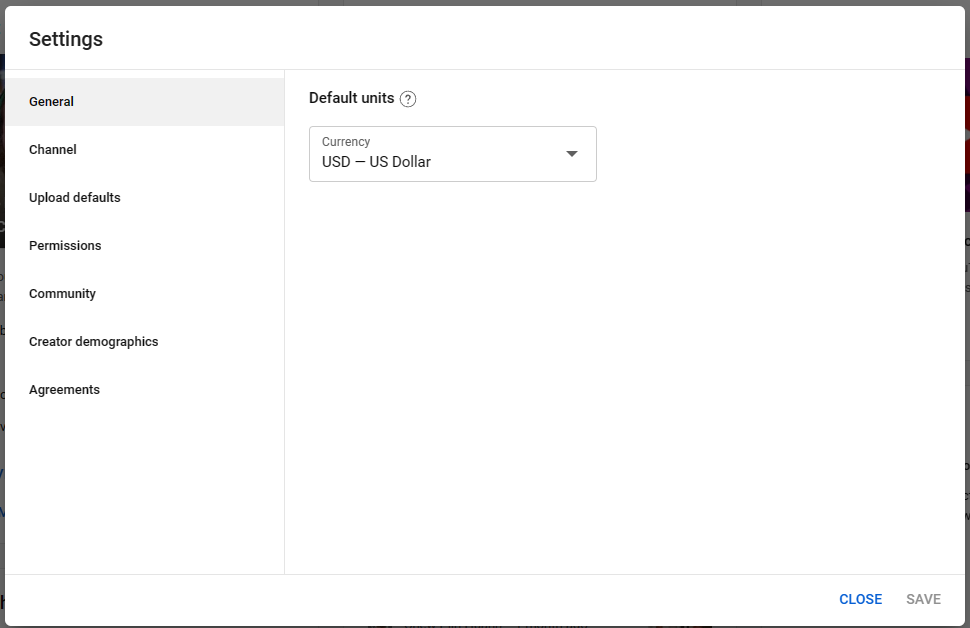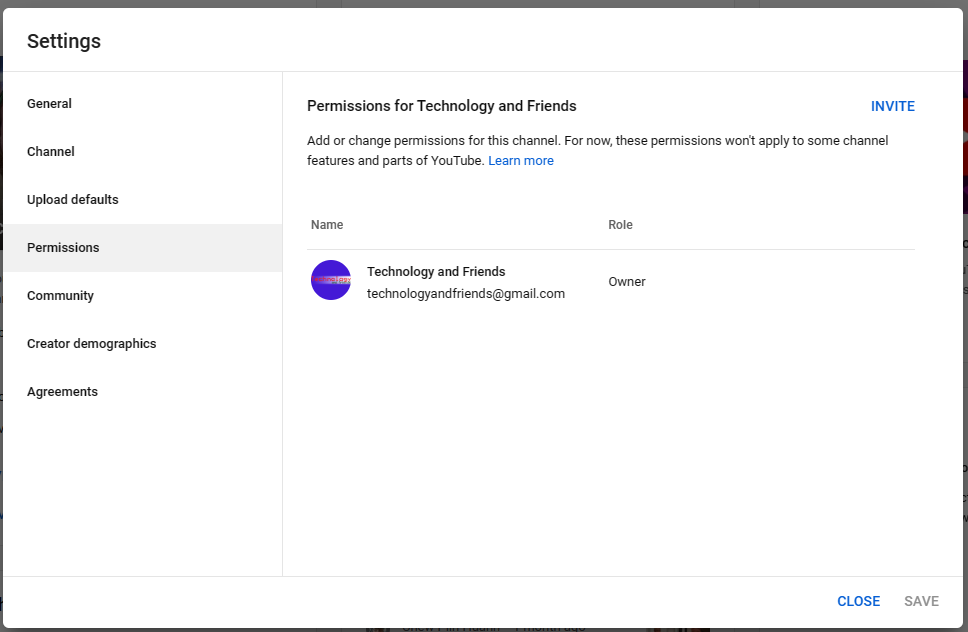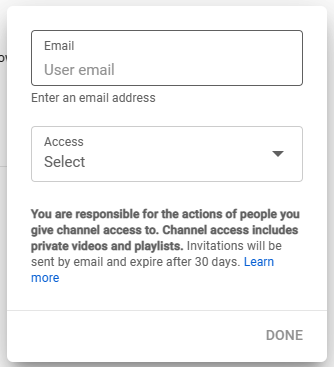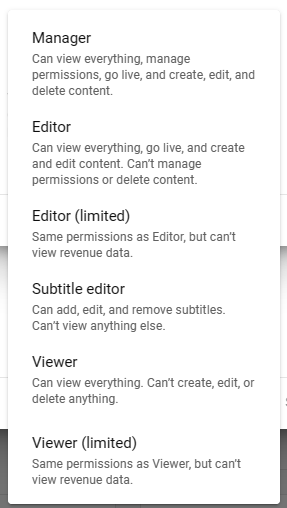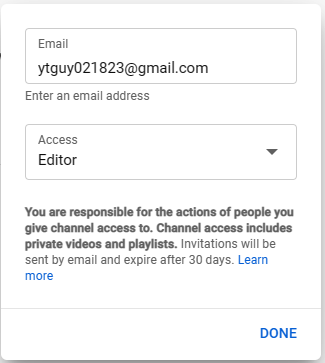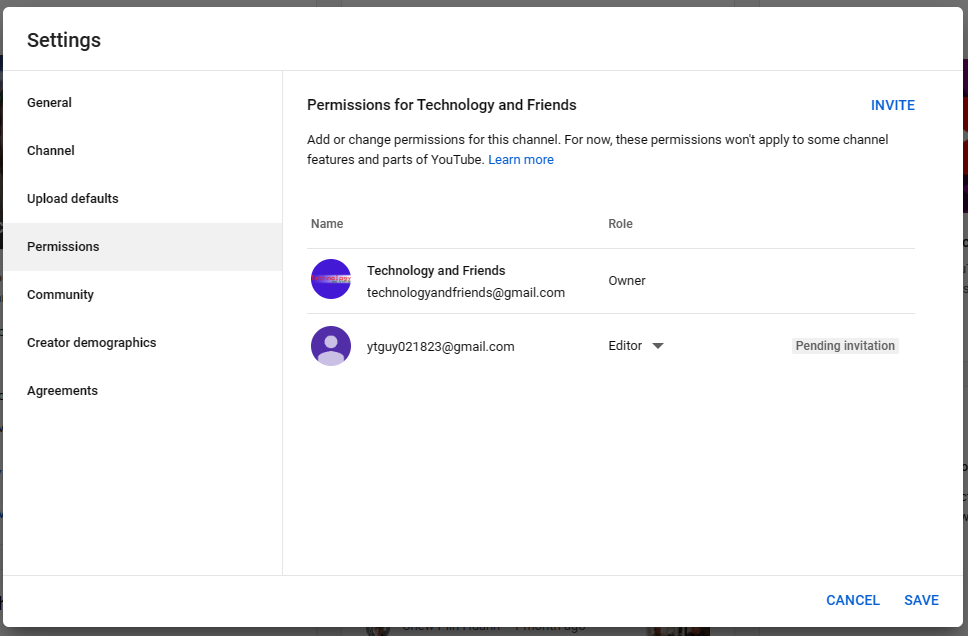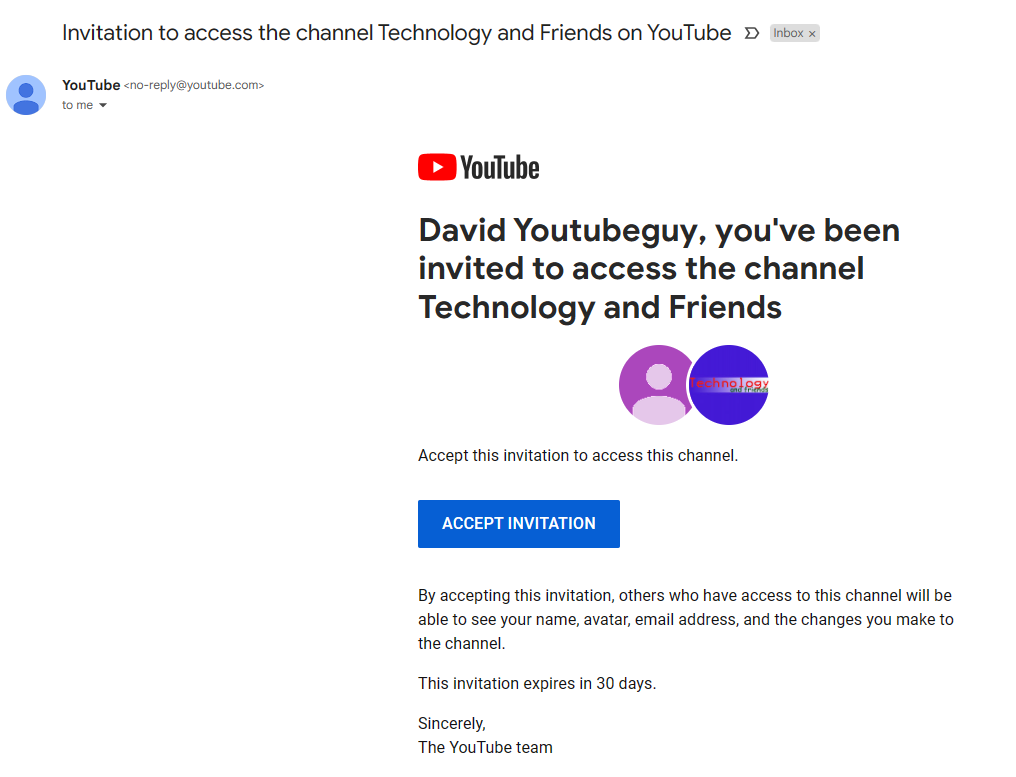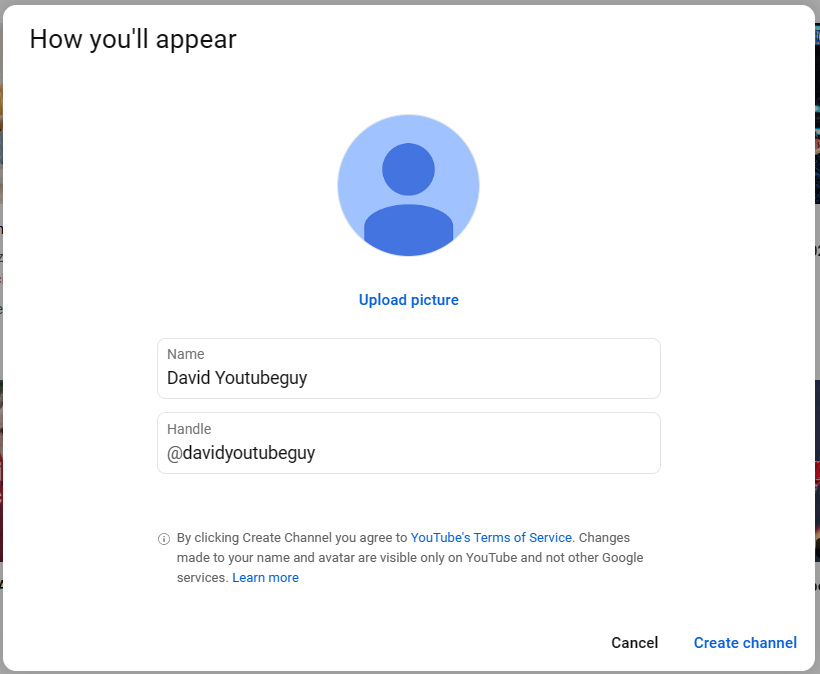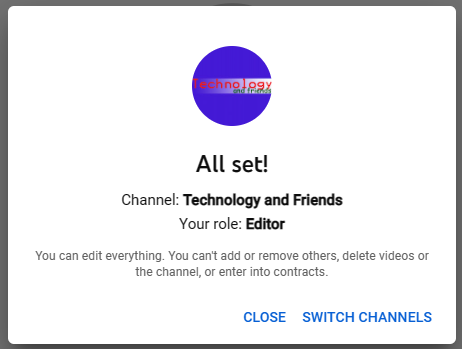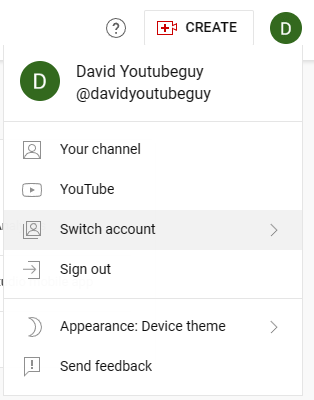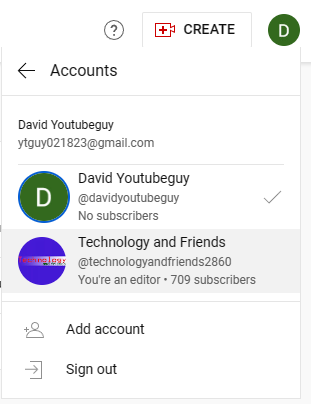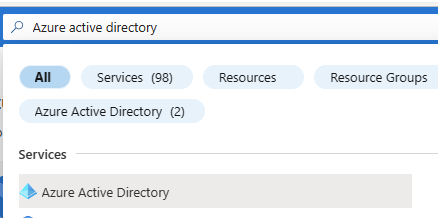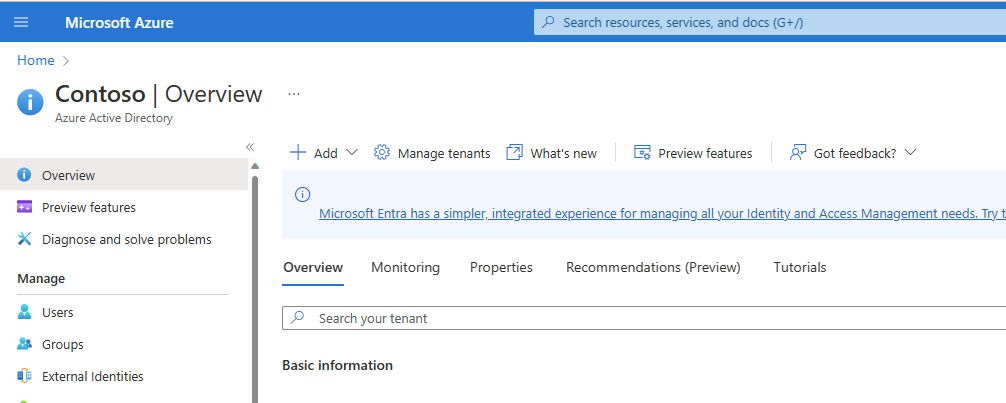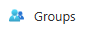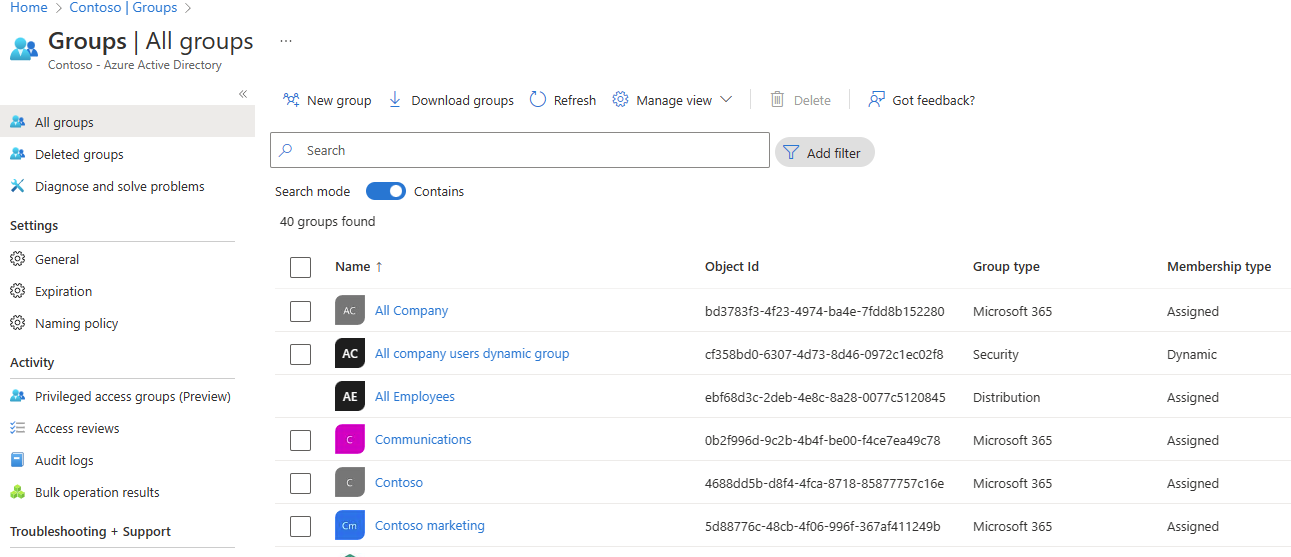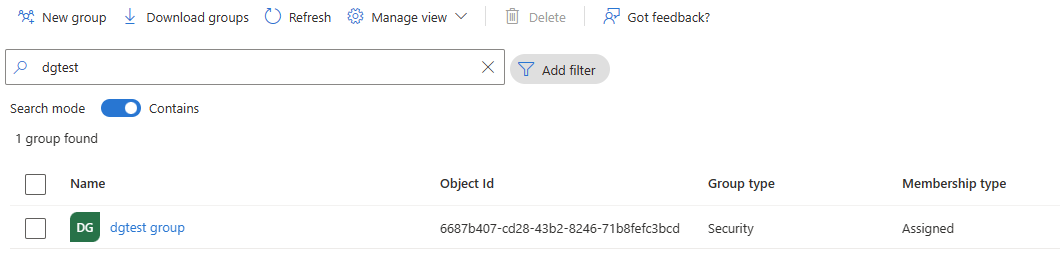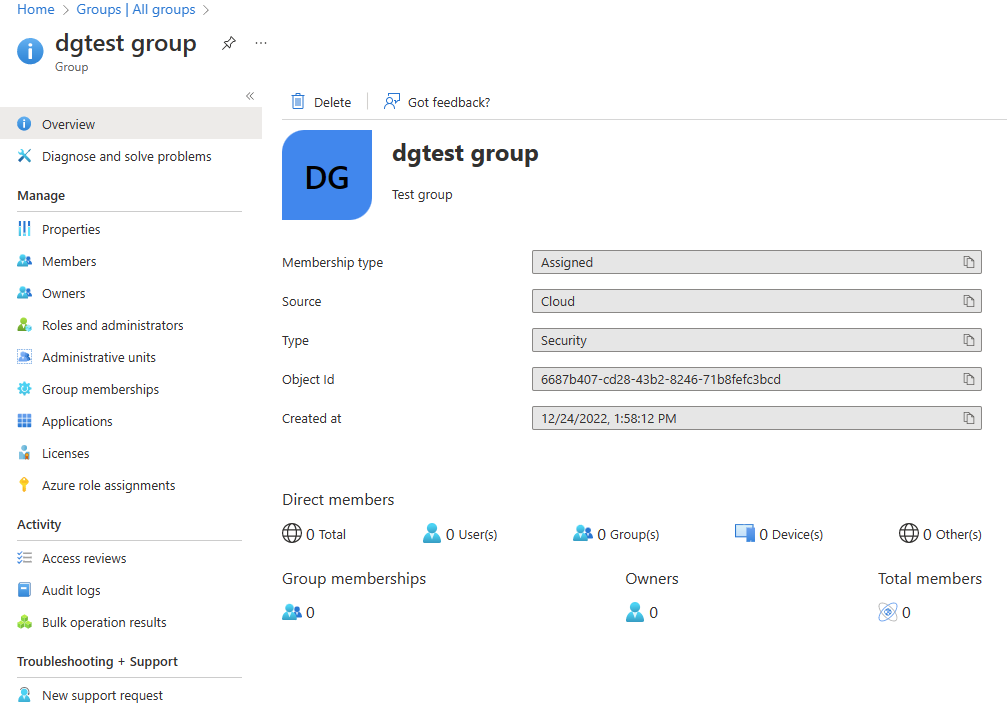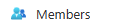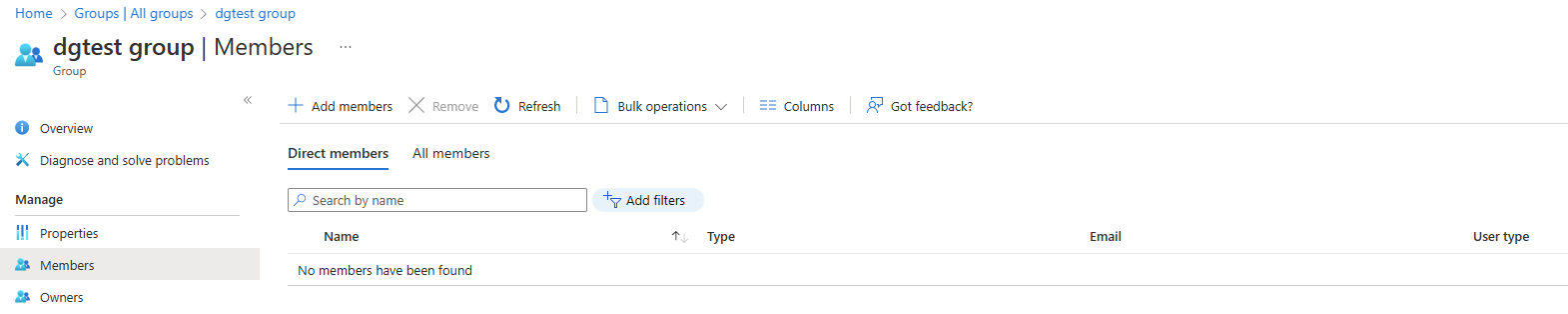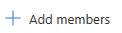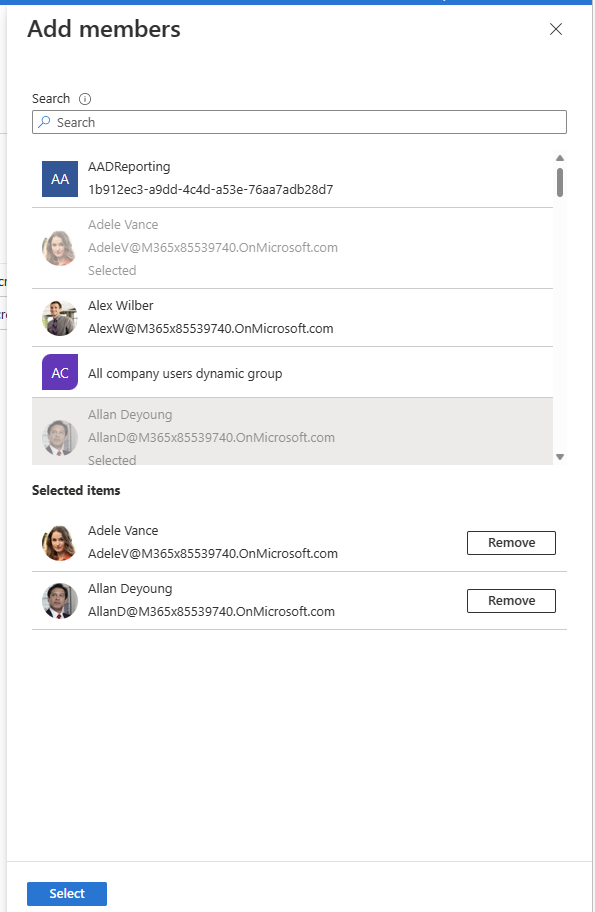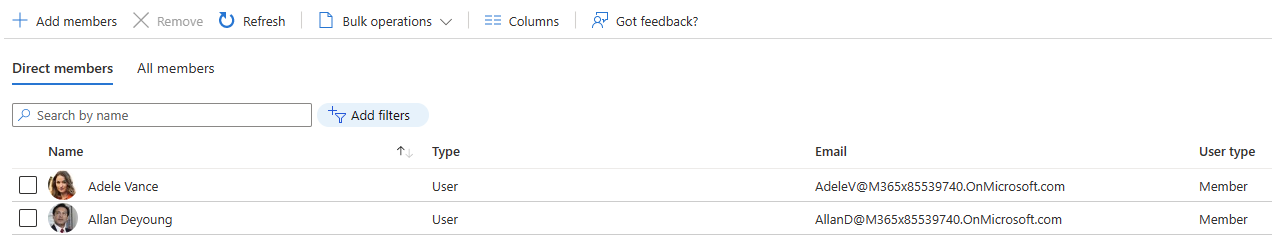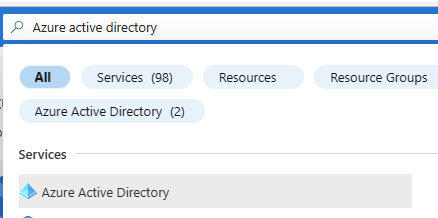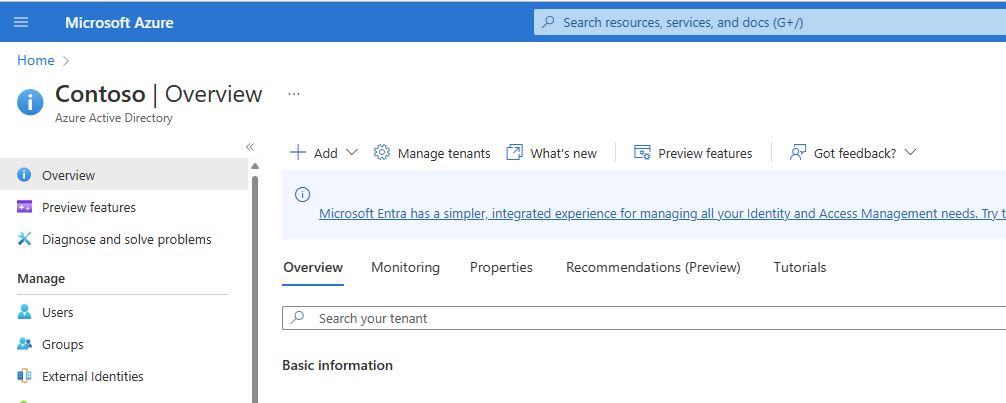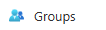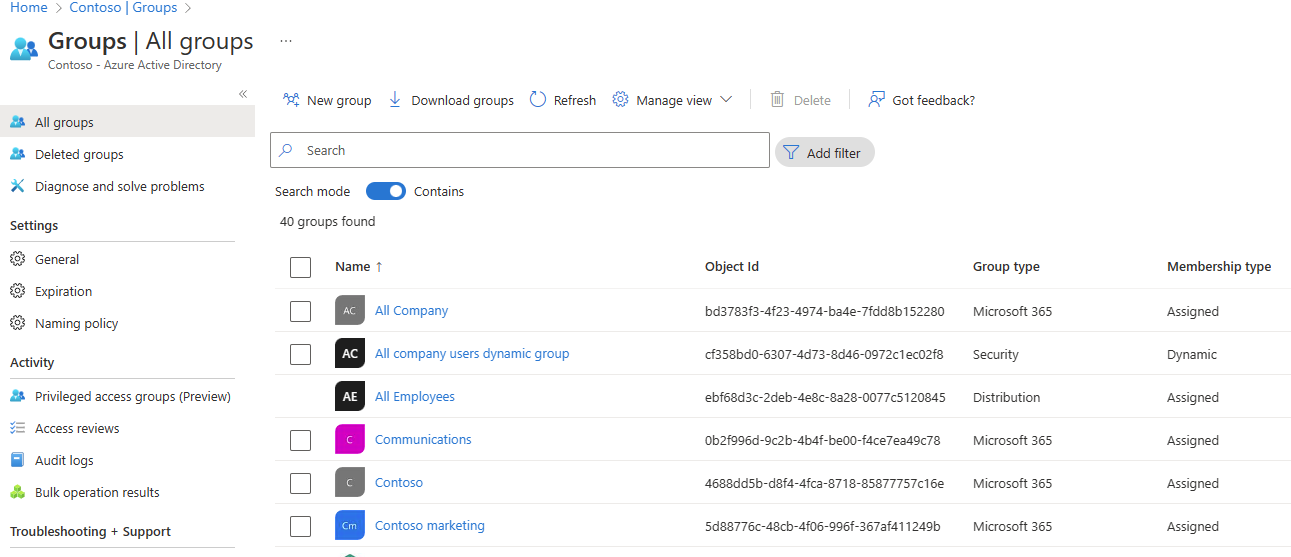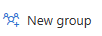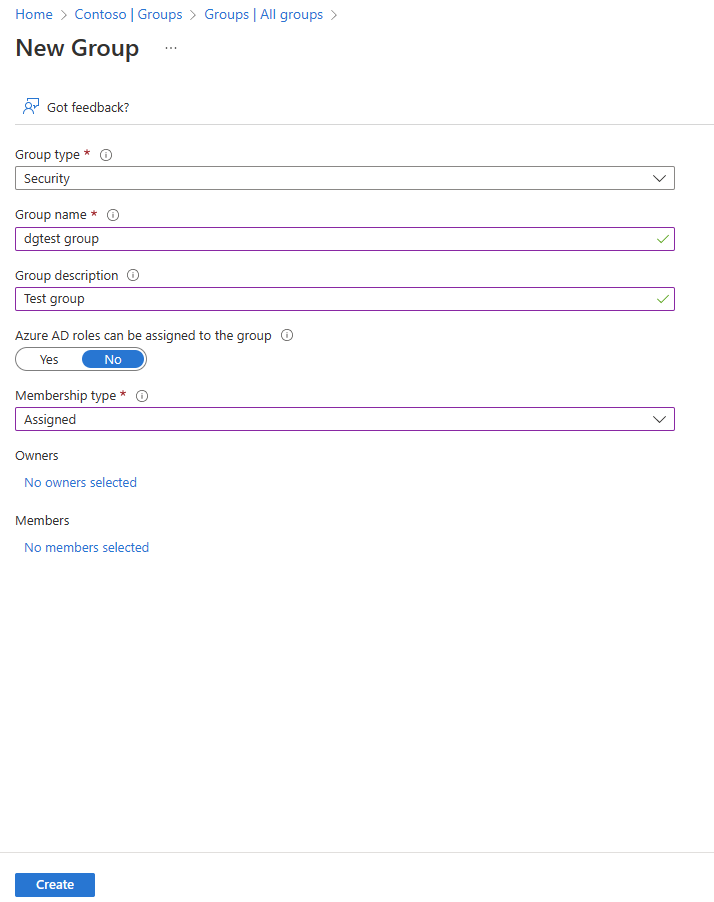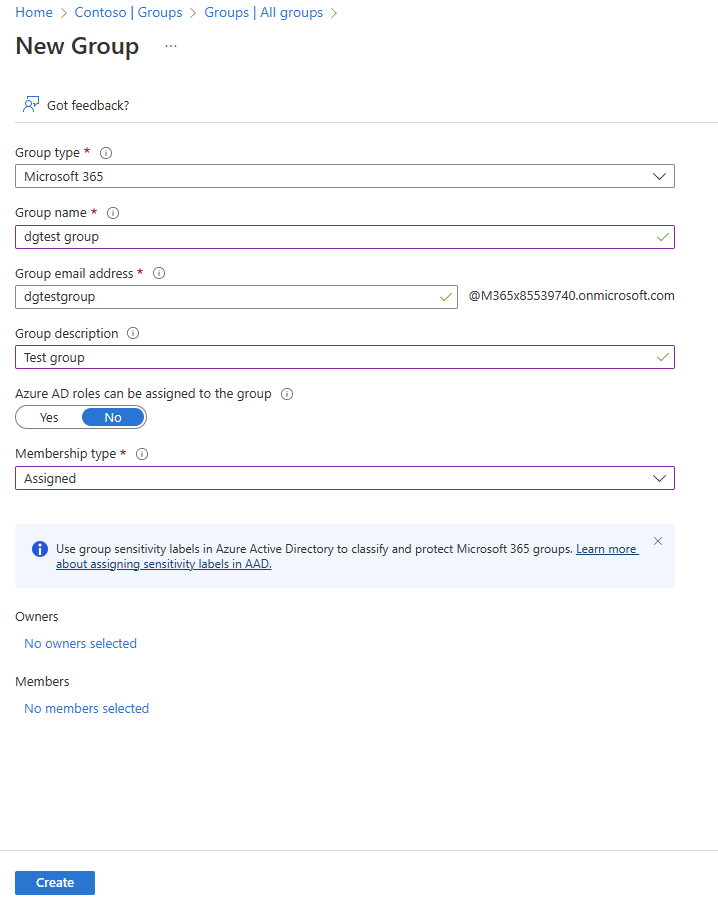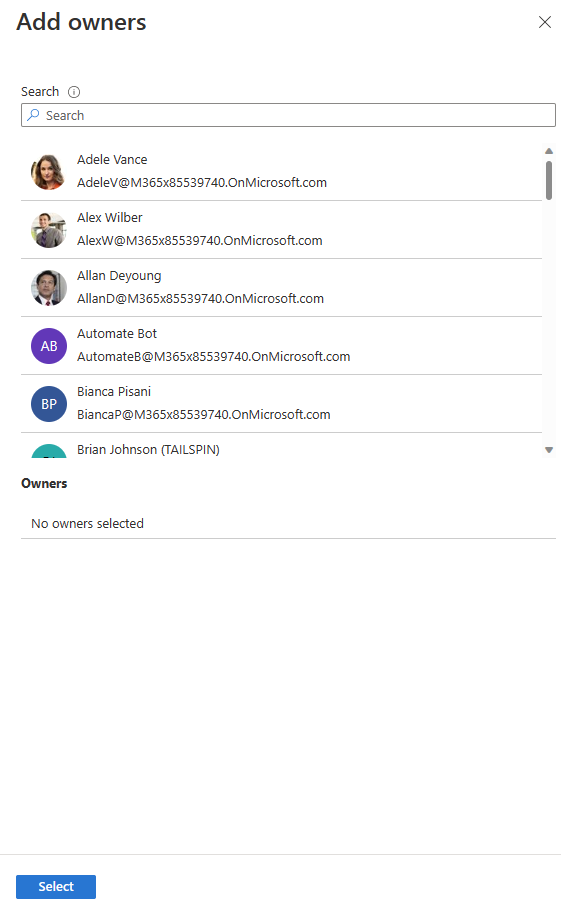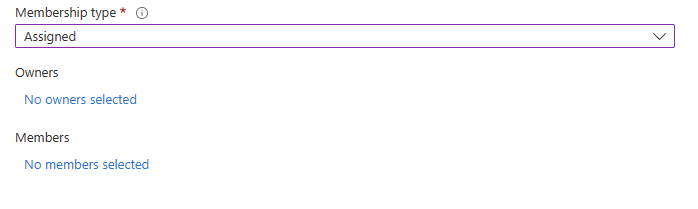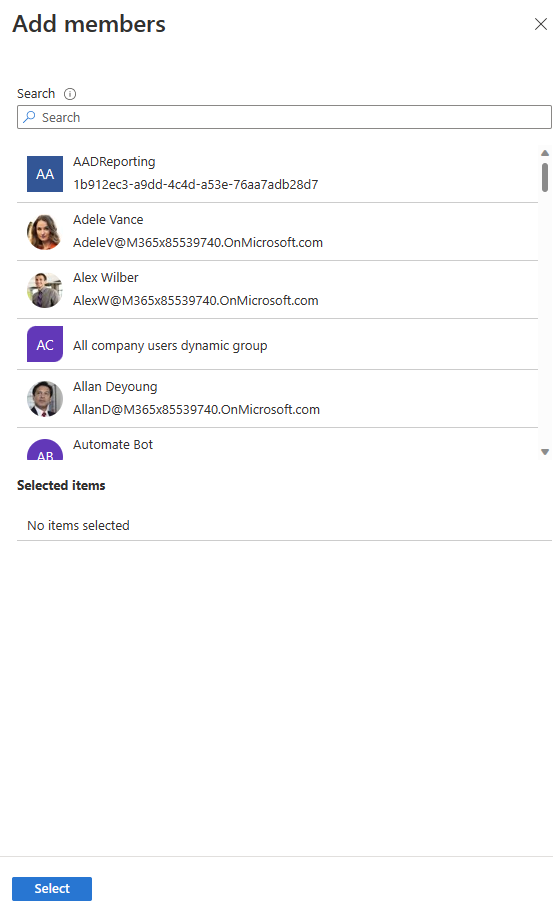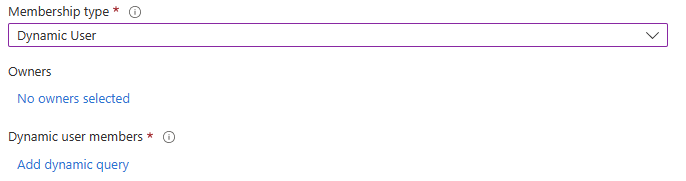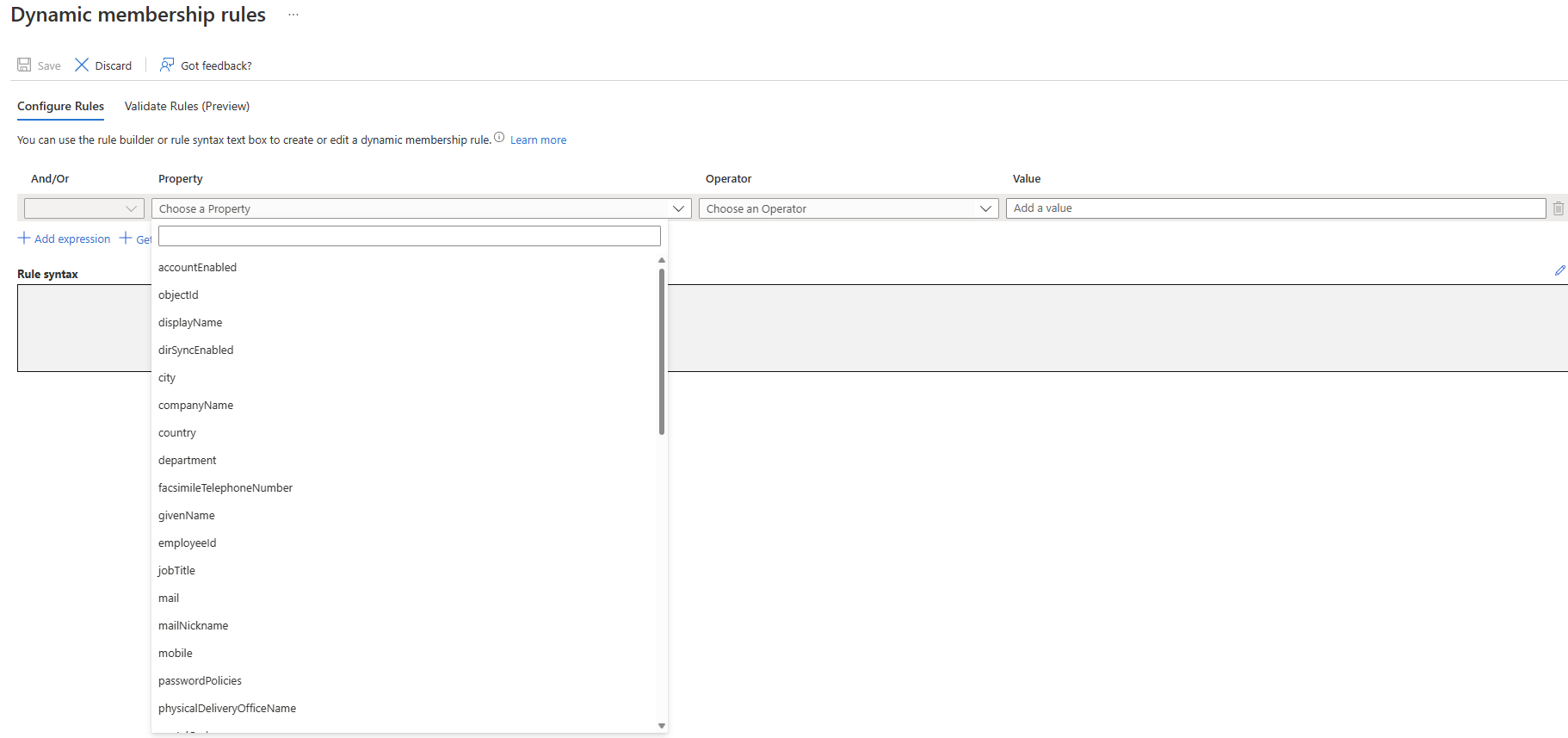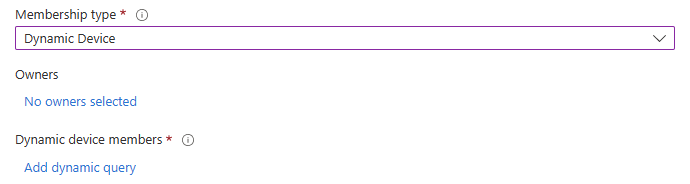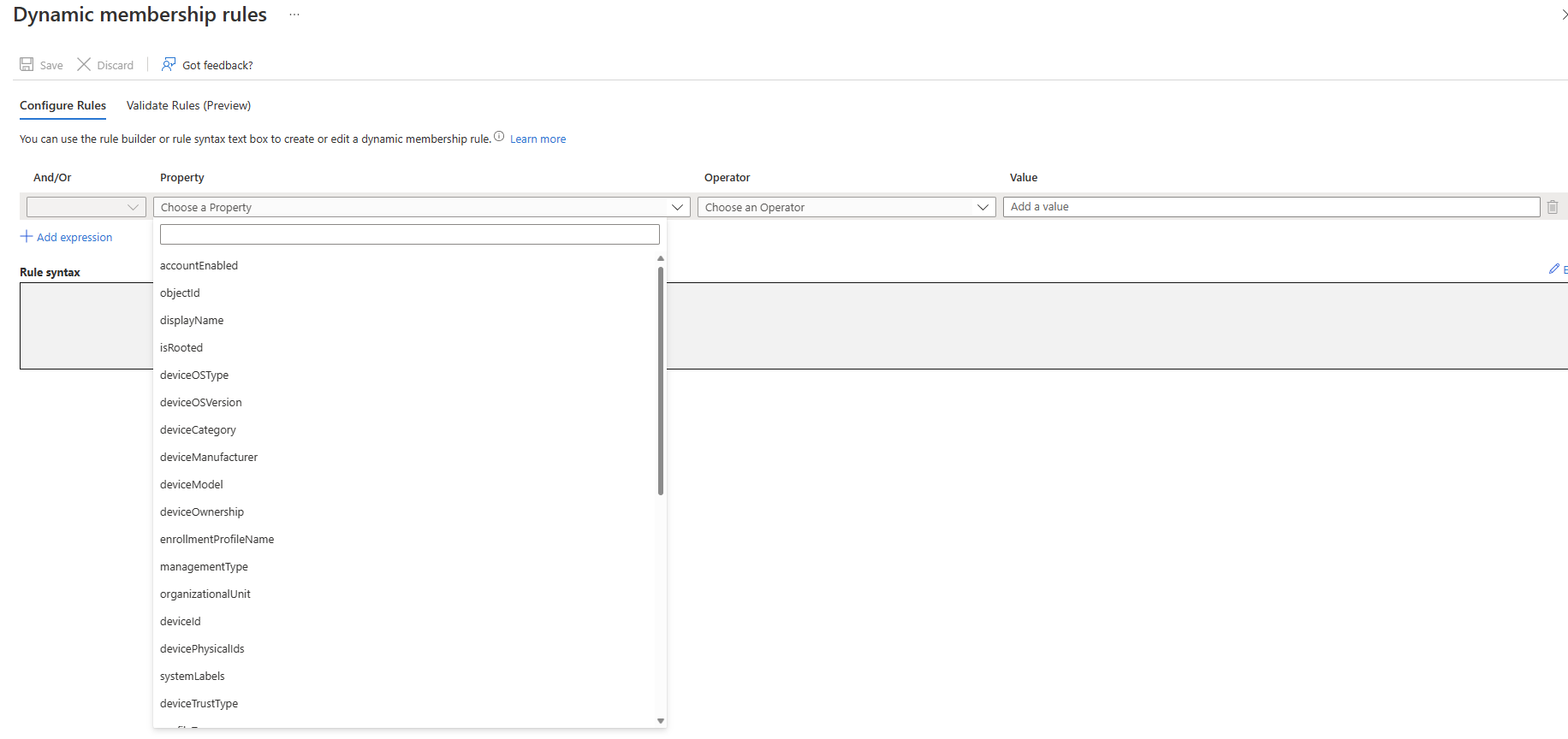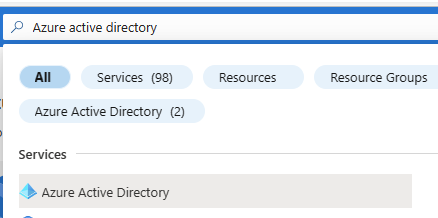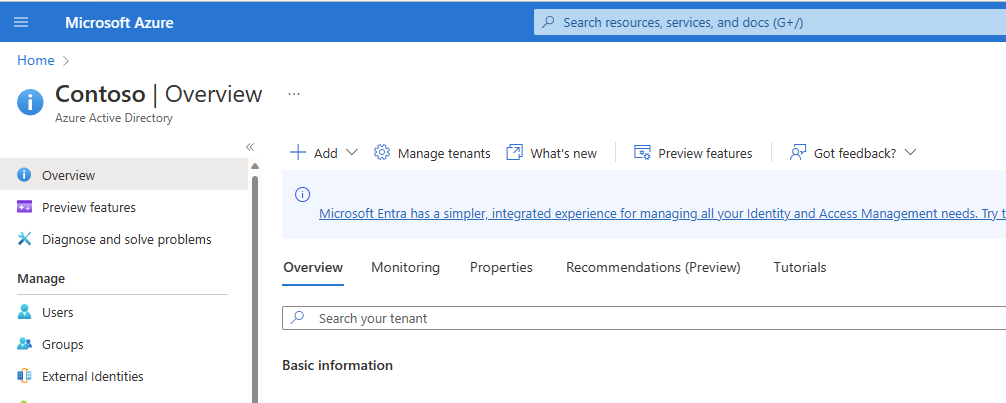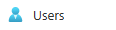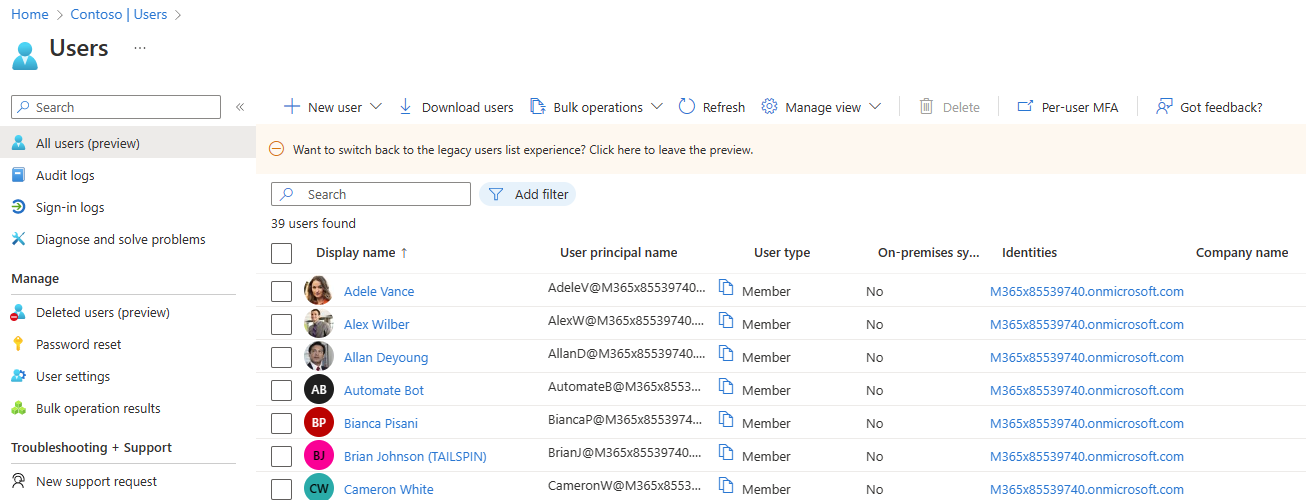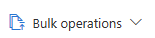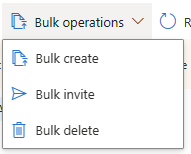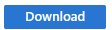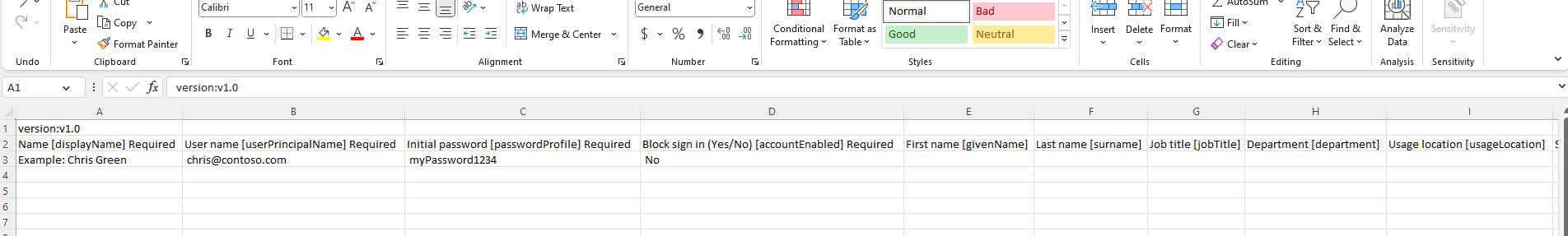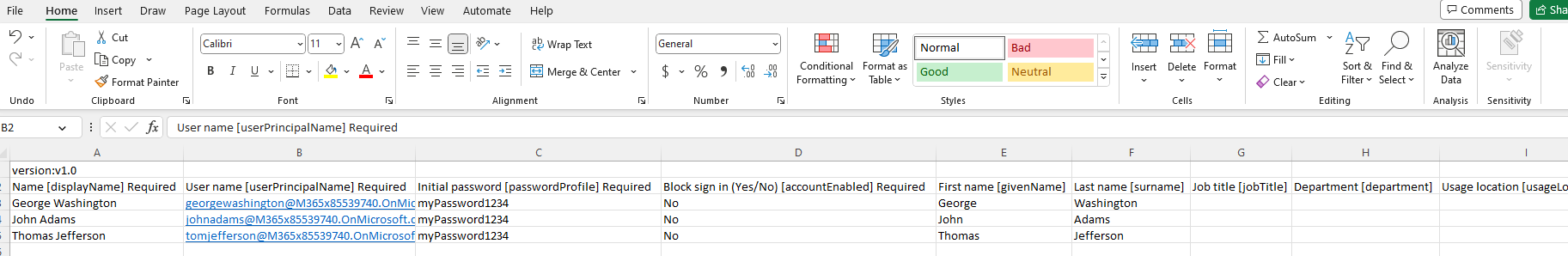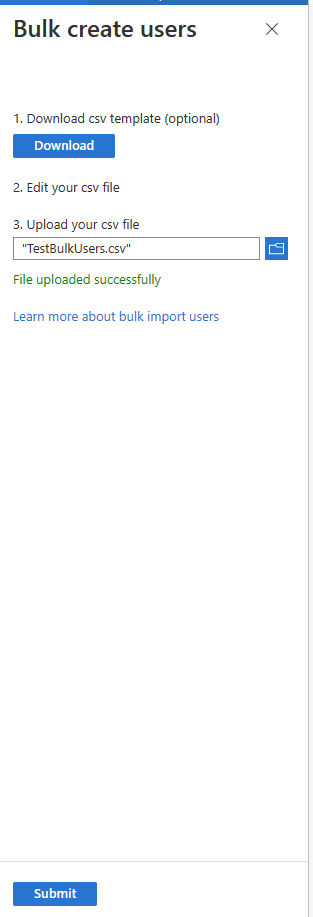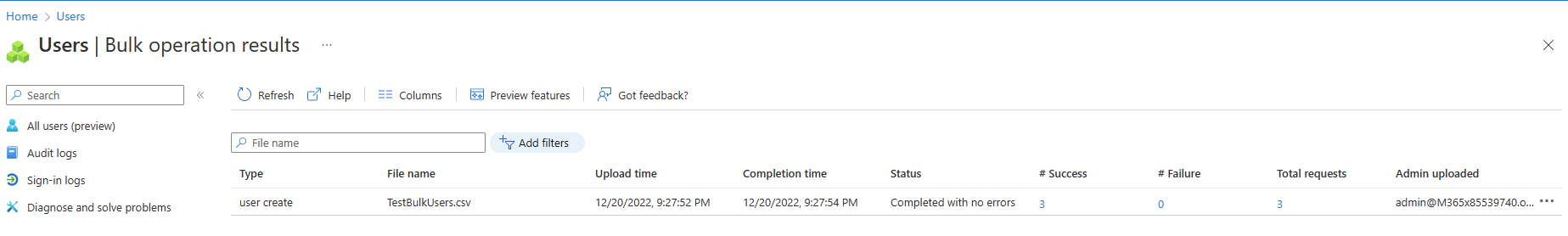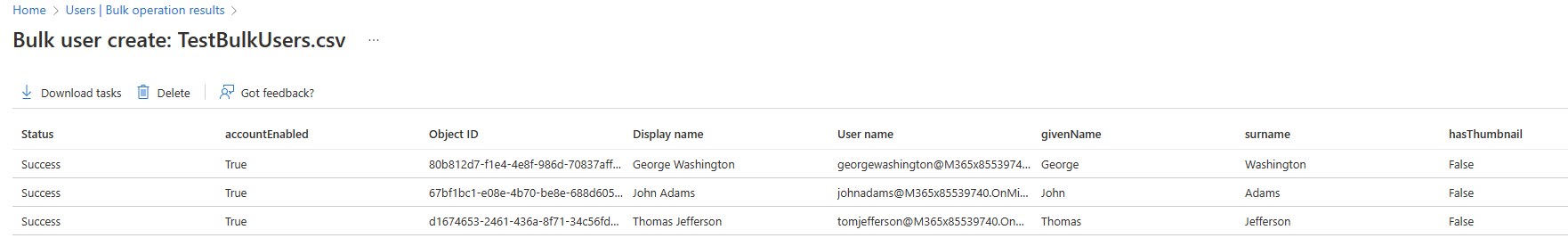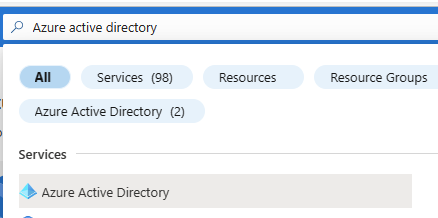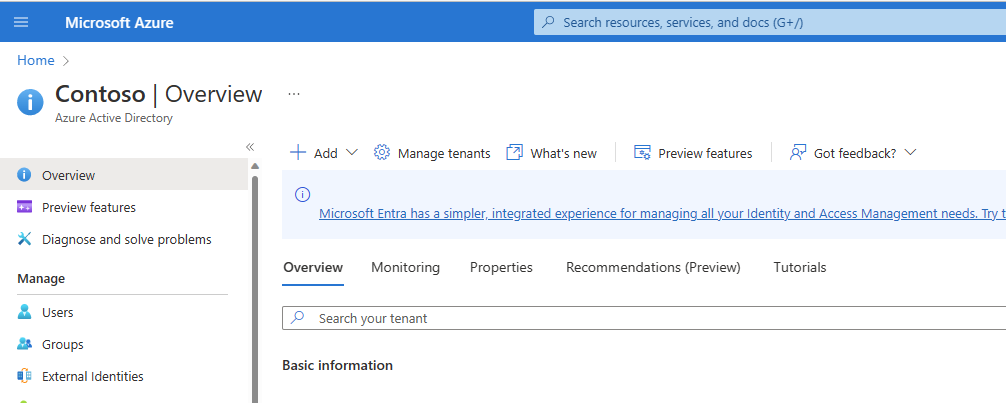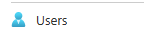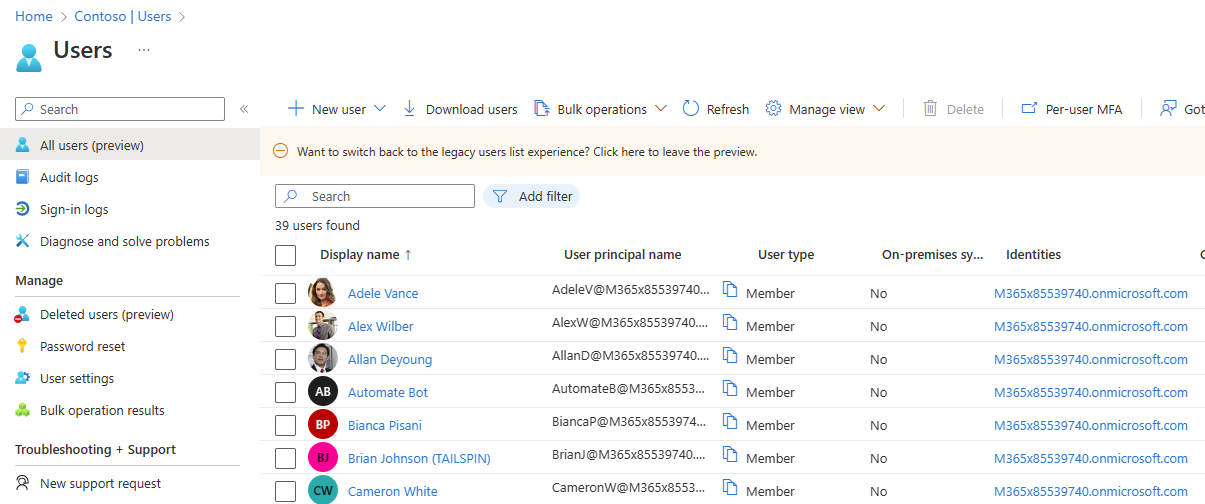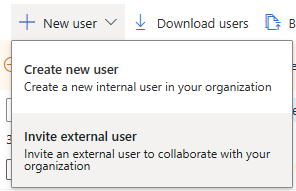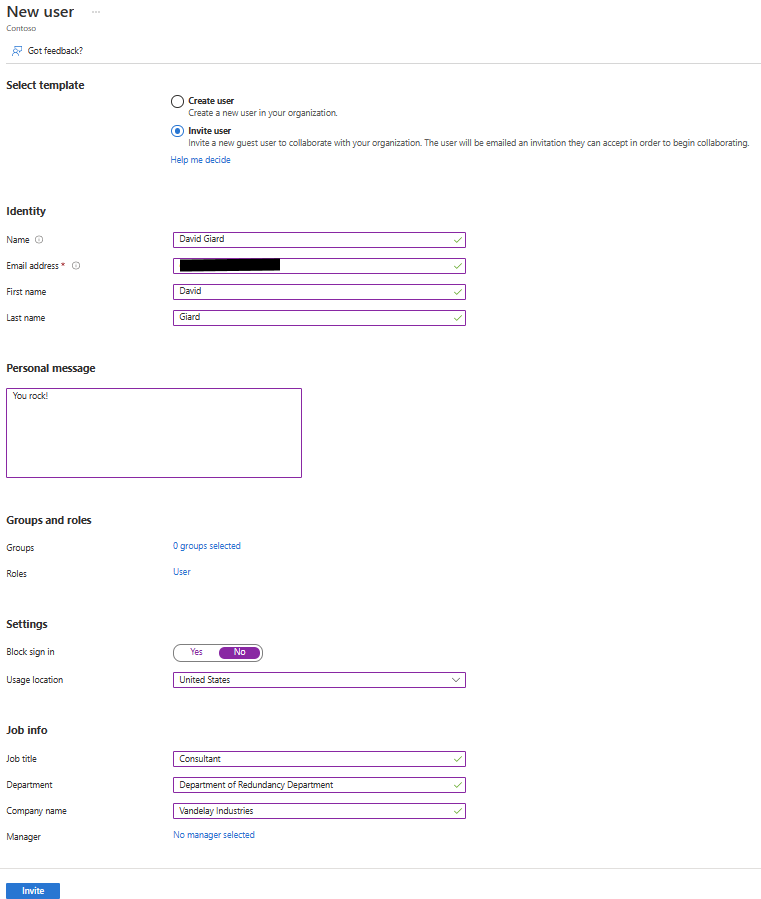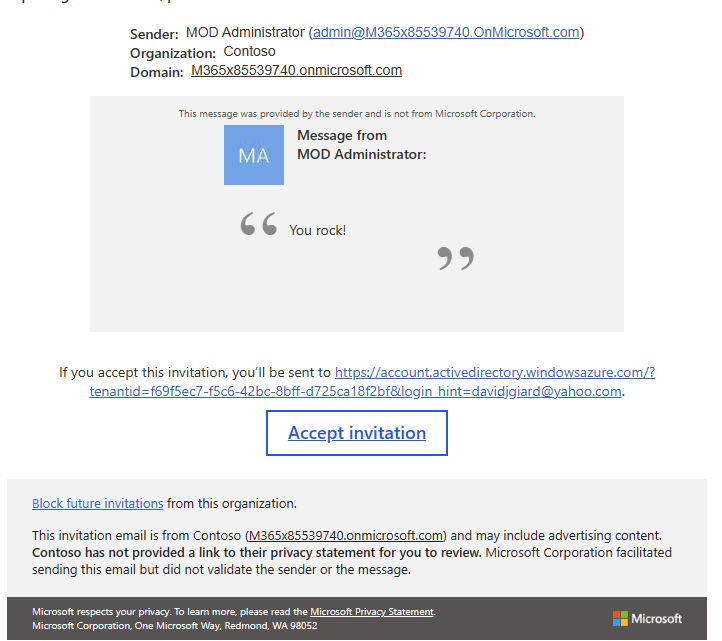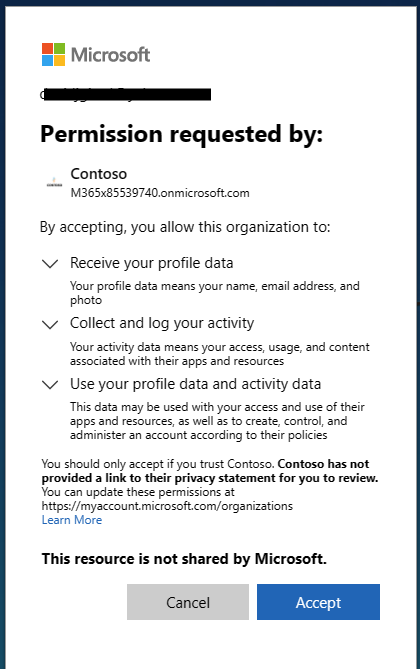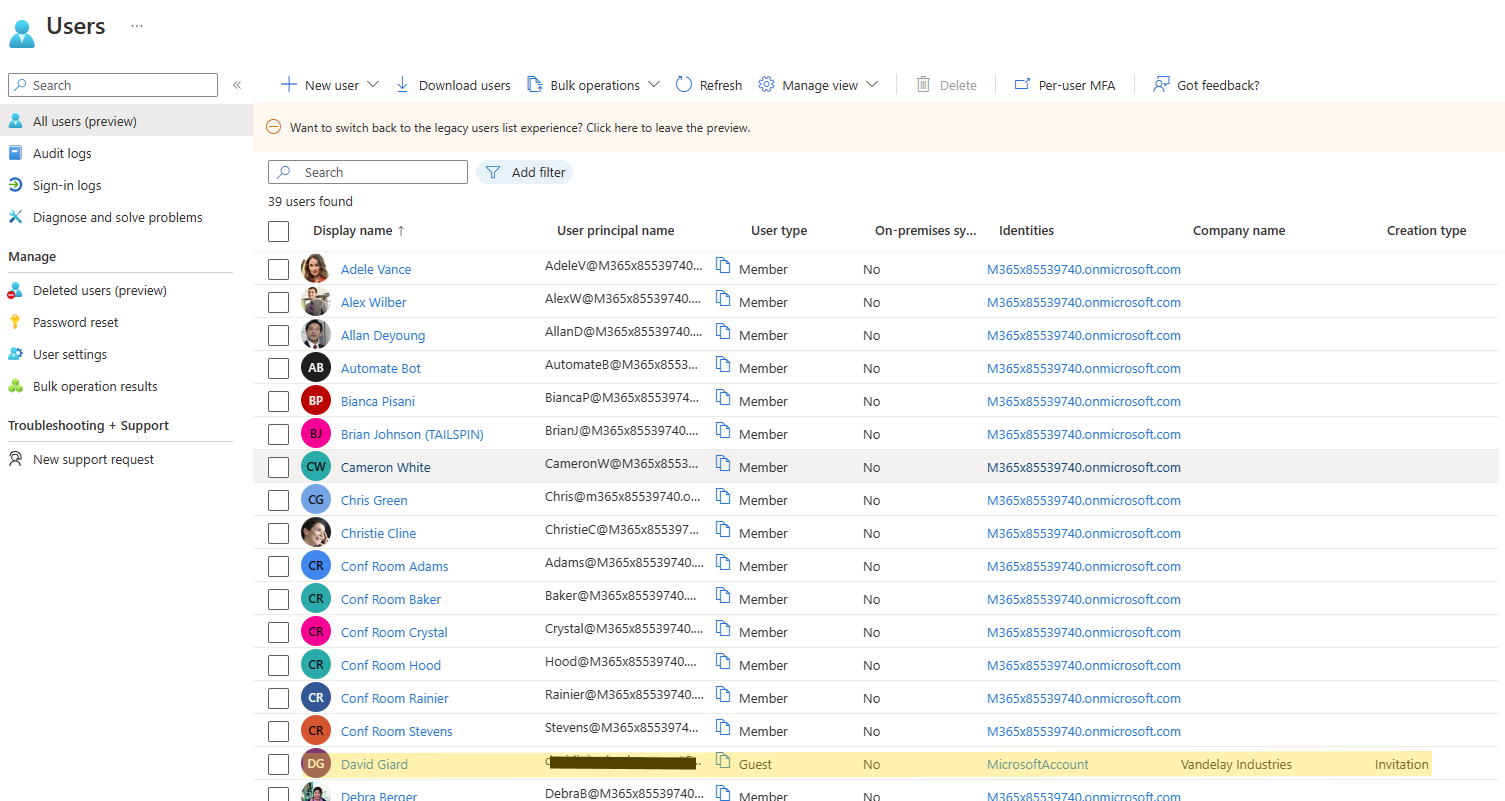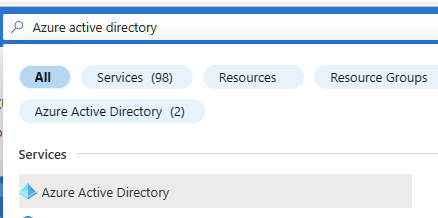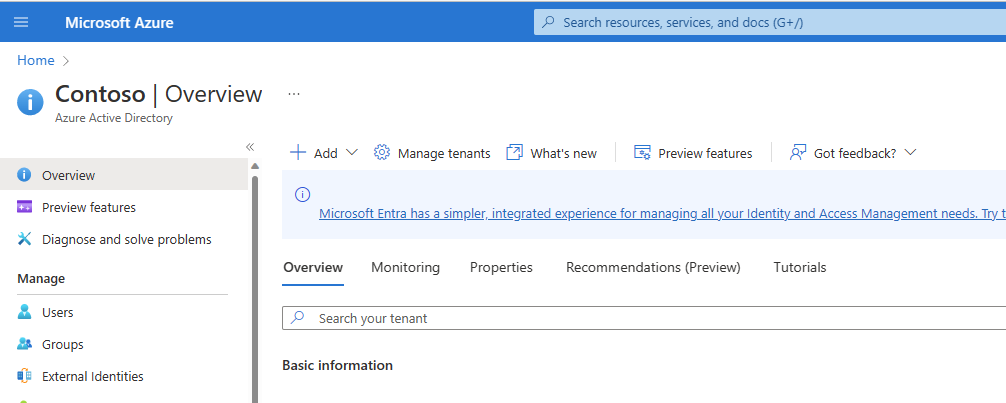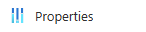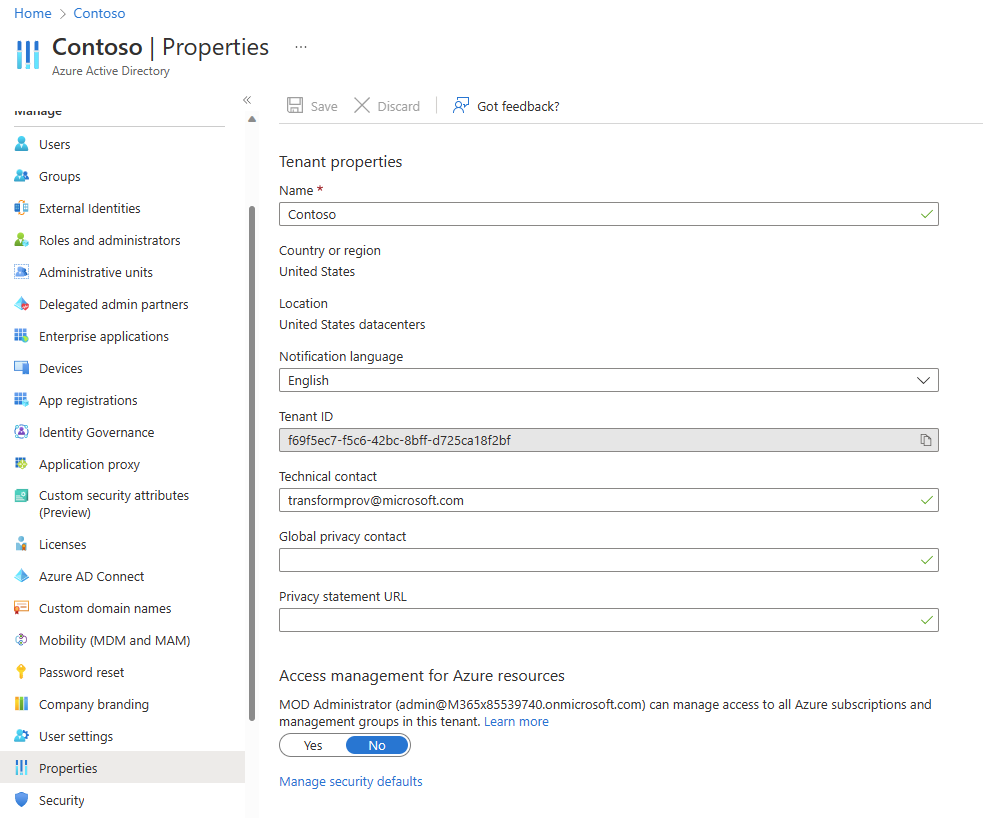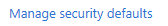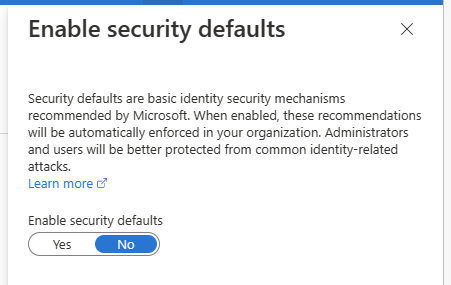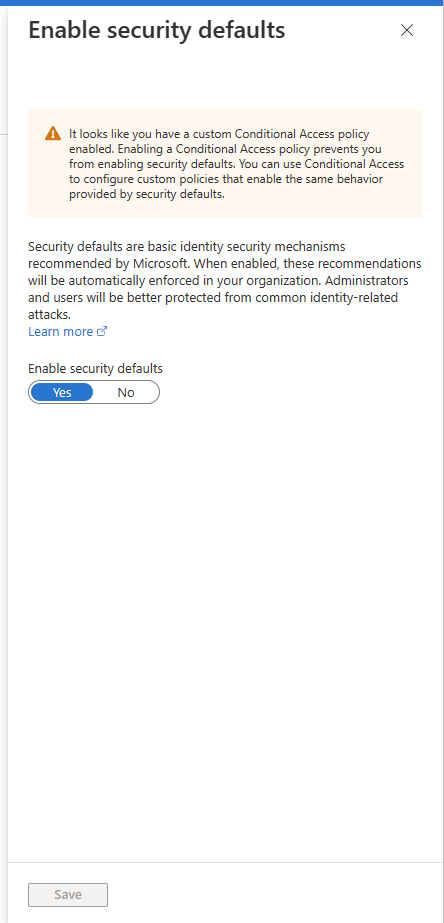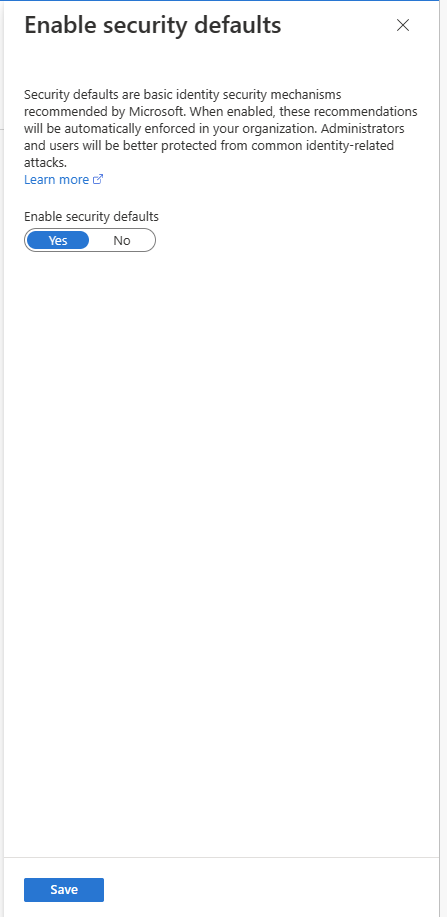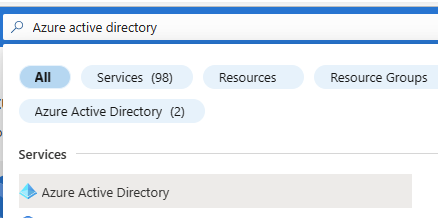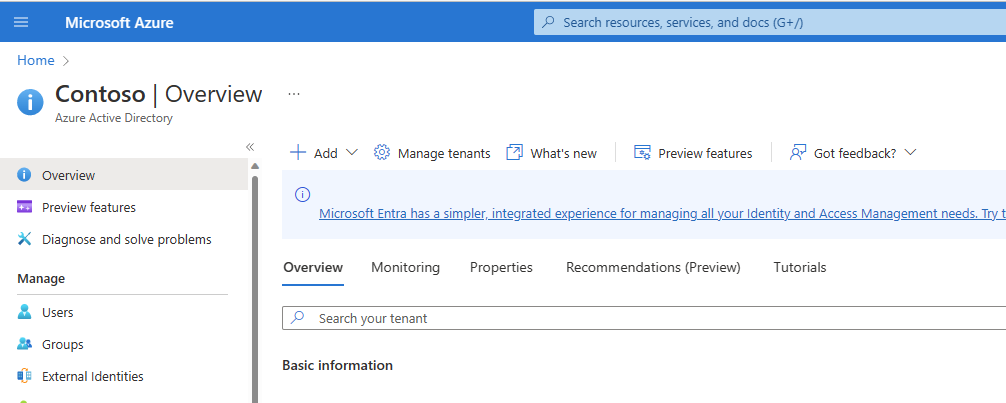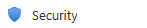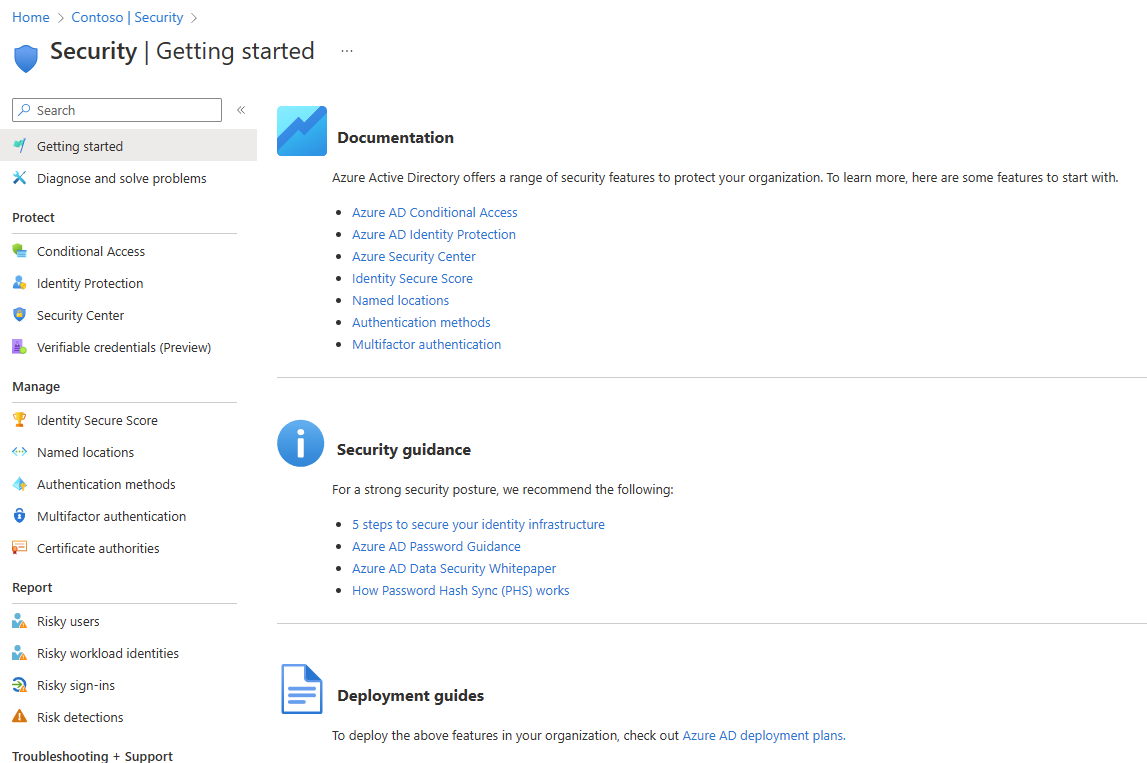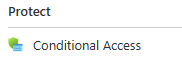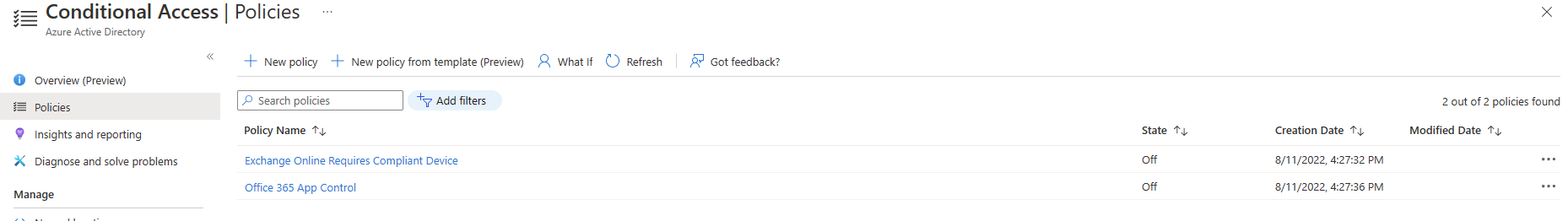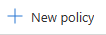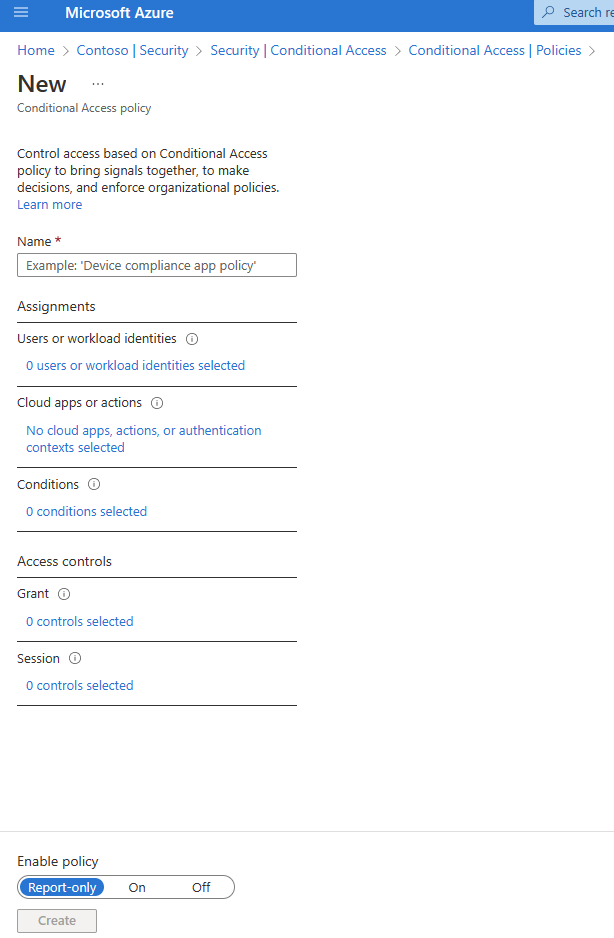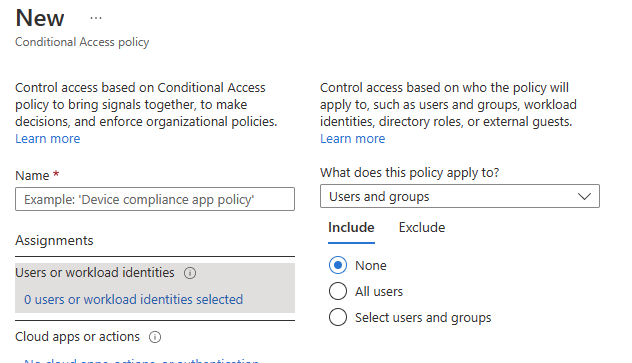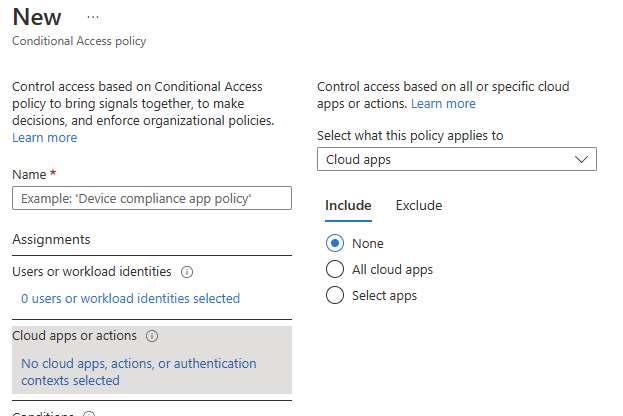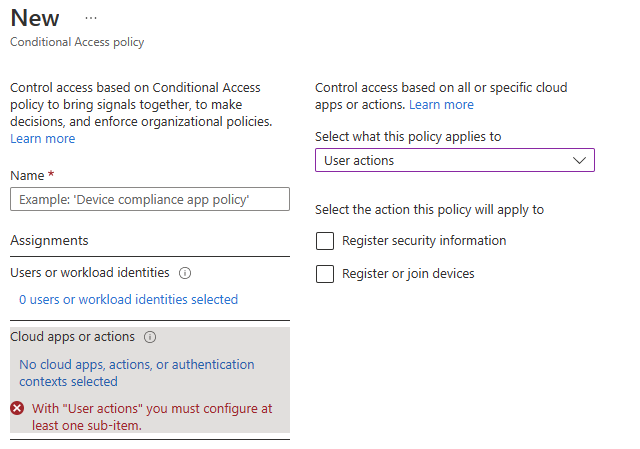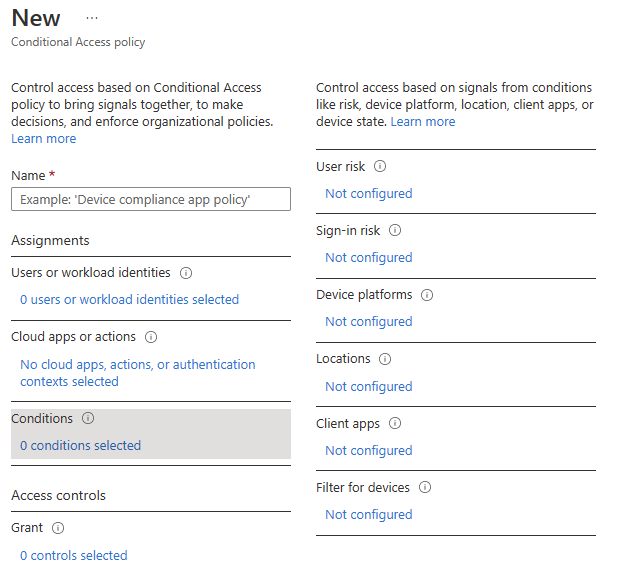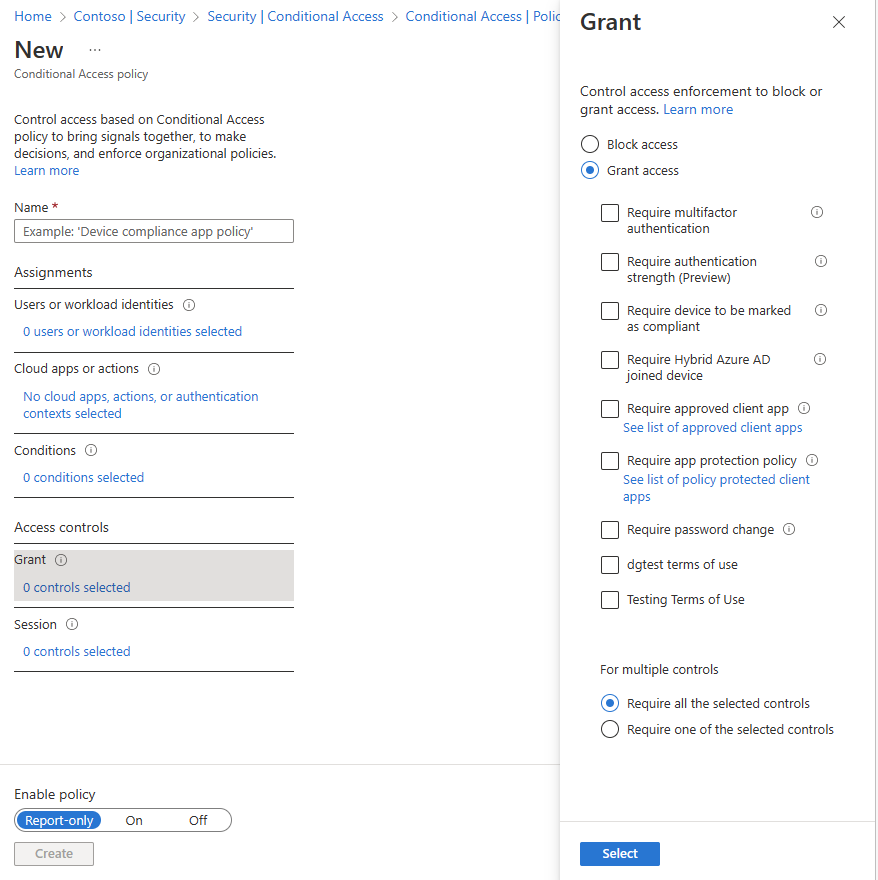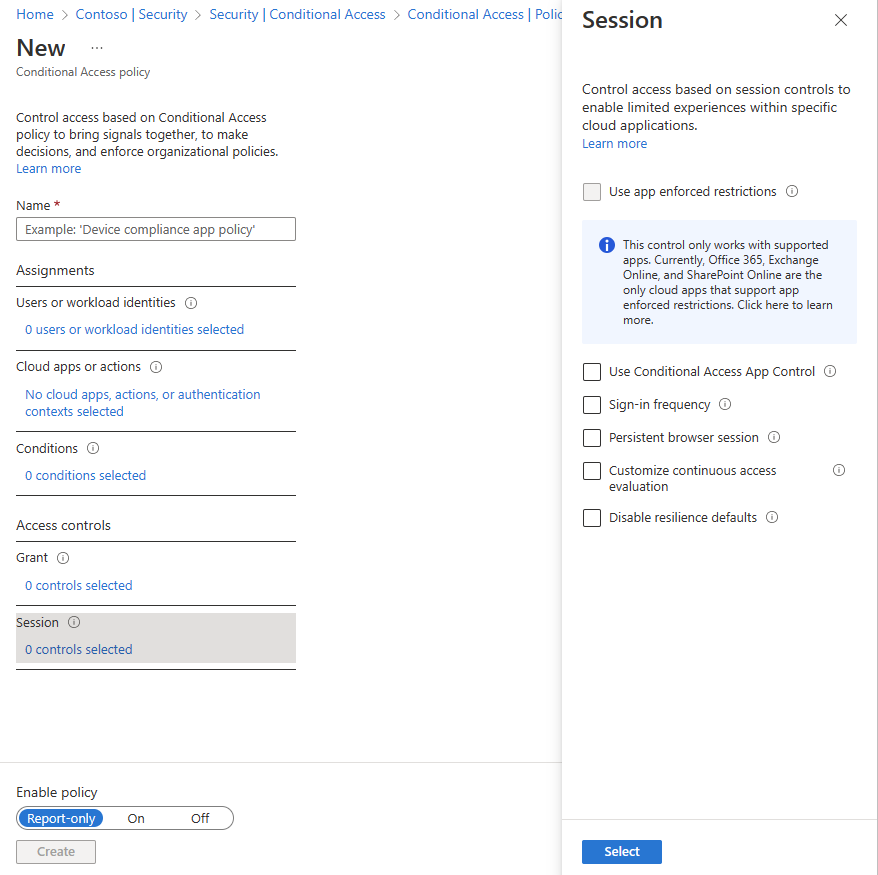I was in a dark place in January 2022. It took some time and a lot of effort, but I was able to climb out and retake control of my life.
I will talk more about that later. First, I will list some of the things that happened and that I accomplished these past twelve months.
Family
The big news this year was my son Nick's wedding. After years of dating, he and Adriana were married in Florida in a beautiful Florida ceremony presided over by her brother.
My sons continued success in their careers. Tim completed his second year as a consultant at Microsoft, and Nick began his fourth season as Head Basketball Coach at Kalamazoo College.
Travel
As the world began to reopen following the worst of the pandemic, I took advantage by traveling to some exciting places.
I made my annual trek to Sandusky, OH in January to speak at the CodeMash conference. This was a special one because COVID forced the cancellation of the 2021 event.
In March, I visited friends in Naples, Florida. It was a relaxing few days, highlighted by an afternoon bicycling through the Everglades.
Over Labor Day weekend, a group of us flew to Denver, then drove to Vail, CO, for a few days hiking in the mountains.
In October, I visited Portugal for the first time. We spent a week in and around Lisbon, seeing the sights and listening to music; then, we embarked on an organized bike trip across southern Portugal.
The last significant trip of the year was Thanksgiving week when I traveled to Massachusetts, New Hampshire, and Maine. Highlights included attending a Patriots home game, seeing my father's childhood home in Haverhill, and having dinner with my friend Bill and his family in Portland.
I also made several trips throughout the year to Kalamazoo and the Detroit area to visit my son and the rest of my family.
I did not have much travel for work, so I planned trips on my own. (NOTE: It is nicer when someone else pays for the flight). My two work trips were to the San Francisco area in April and to New York / New Jersey in May. I included personal time in each trip to visit friends and family and experience the area. In California, I went on a wine tour with my work team, had coffee with my friend Christine, and met my cousin John for lunch. During my New Jersey trip, I had breakfast with my friend Steve and his wife, attended a New York Islanders game, visited the Museum of Modern Art, and saw a concert at the Village Vanguard.
The Arts
Many artists stopped playing during the pandemic, which built up some demand - in their audiences and in me. I listened to and saw music and theater at a shocking pace in 2022.
At this point, I have to consider myself an Art Patron, as I attend a concert, theatrical performance, or museum nearly every weekend.
Concerts
I think I saw more concerts this year than any other year in my life. Here is the list:
- Joanna Connor + Li'l Ed and the Blues Imperials at Kingston Mines in Chicago
- The Guess Who at The Genesee Theatre in Waukegan
- Elton John at The United Center in Chicago
- 10,000 Maniacs at The City Winery in Chicago
- America at The Genesee Theatre in Waukegan
- Billy Branch & The Sons of the Blues at SPACE in Evanston
- Enter the Haggis at The City Winery in Chicago
- John Paul White at The Old Town School of Folk Music in Chicago
- Joseph at The Old Town School of Folk Music in Chicago
- Daryl Hall and Todd Rundgren at The Auditorium Theatre in Chicago
- The Tom Harrell Quartet at Jazz Showcase in Chicago
- Joe Lovano at The Village Vanguard in New York City
- The Indigo Girls at Cahn Auditorium in Evanston
- The Nitty Gritty Dirt Band at The City Winery in Chicago
- David Gray at The Huntington Bank Pavillion in Chicago
- The Psychedelic Furs at The Aragon Ballroom in Chicago
- Joe Pratt & Source One w/ New Orleans Beau at Willie Dixon's Blues Garden in Chicago
- The Jim Irsay Band at The Navy Pier in Chicago
- Howie Day at The City Winery in Chicago
- The Fabulous Thunderbirds at The City Winery in Chicago
- The Wallflowers at SPACE in Evanston
- Al Dimeola at The City Winery in Chicago
- Roxy Music at The United Center in Chicago
- Michelle Branch at Park West in Chicago
- Sergio Mendes at The City Winery in Chicago
- Matt Maeson at The House of Blues in Chicago
- The Who at The United Center in Chicago
- Todd Rundgren and Adrian Belew at The Copernicus Center in Chicago
- Los Lobos at The City Winery in Chicago
- Jeff "Skunk" Baxter at SPACE in Evanston
Theater
I saw 13 plays in 2022:
- 'The Virginian' at City Lit Theater Company
- 'The Moors' at A Red Orchid Theatre
- 'West Side Story' at Marriott Theatre
- 'Good Night, Oscar' at Goodman Theatre
- 'King James' at Steppenwolf Theatre
- 'Spring Awakening' at Ruth Page Center for the Arts
- 'Rasheeda Speaking' at Theater Wit
- 'The Luckiest' at Raven Theatre
- 'Teatro Zinzannit' at Cambria Hotel
- 'Cruel Intentions: The Musical' at Chopin Theatre
- 'Hay Fever' at City Lit Theater Company
- 'The Island' at Court Theatre
- 'Dear Evan Hansen' at Nederlander Theatre
In addition to the above performances, I attended a performance by Giordano Dance Chicago at the Auditorium Theater, 'The Signature Show' at the Chicago Magic Lounge, and The Moth Story Hour at Athenaeum Center for Thought and Culture.
Museums
I visited the following museums for the first time last year:
| Museum |
Location |
| Museum of Modern Art |
New York, NY |
| Museu De Artes Decorativas Portuguesas |
Lisbon, Portugal |
| Castelo de São Jorge |
Lisbon, Portugal |
| Sé de Lisboa |
Lisbon, Portugal |
| Saint Mary Magdalene Church |
Lisbon, Portugal |
| Saint Anthony Church |
Lisbon, Portugal |
| Museu Calouste Gulbenkian |
Lisbon, Portugal |
| Lisbon Story Center |
Lisbon, Portugal |
| Pena Palace |
Sintra, Portugal |
| National Palace |
Sintra, Portugaal |
| Quinta da Regaleira |
Sintra, Portugal |
| Casa Romana |
Mertola, Portugal |
| Museum of Fine Arts |
Boston, MA |
| Isabella Stewart Gardner Museum |
Boston, MA |
Sporting Events
Some of you know I have a goal to see a home game of every NFL, MLB, NBA, and NHL team. I made progress toward that goal this year by seeing home games for the following teams:
New York Islanders Colorado Rockies Minnesota Vikings New England Patriots
Of course, I also attended many Kalamazoo College basketball games to watch my son Nick coach.
Public Speaking
I had hoped to do more public speaking in 2022, but circumstances conspired against me. I delivered 12 presentations at eight different events - four of which were in-person. I also co-led a Diversity & Inclusion workshop in Chicago for my former team, which involved a lot of presentations.
I would have increased these numbers, but a scheduled company offsite forced me to cancel two in-person events. Sadly, the company canceled the offsite two weeks before I was to fly to Atlanta.
Here are the presentations I delivered in 2022:
| Date |
Title |
Event |
Location |
| 01/13 |
Effective Data Visualization |
CodeMash |
Sandusky, OH |
| 01/17 |
Effective Data Visualization |
Columbus .NET User Group |
Columbus, OH |
| 02/23 |
Diving into Data: Analyzing massive data sets with Azure Data Explorer and Kusto Query Language |
Southeast Valley .NET User Group |
Phoenix, AZ |
| 03/02 |
Diving into Data: Analyzing massive data sets with Azure Data Explorer and Kusto Query Language |
CodeCamp Romania - The One with Architecture & Design 2022 |
Online |
| 05/20 |
Effective Data Visualization |
CSE Offsite |
Redmond, WA |
| 06/14 |
Blood, Sweat, and Code Reviews |
Hampton Roads .NET User Group |
Hampton, VA |
| 06/20 |
Diving into Data: Analyzing massive data sets with Azure Data Explorer and Kusto Query Language |
CSE Data Champions Roundtable |
Online |
| 07/14 |
Blood, Sweat, and Code Reviews |
Nebraska.Code() |
Lincoln, NE |
| 07/14 |
You and Your Technical Community |
Nebraska.Code() |
Lincoln, NE |
| 07/15 |
Effective Data Visualization |
Nebraska.Code() |
Lincoln, NE |
| 08/06 |
Blood, Sweat, and Code Reviews |
Beer City Code |
Grand Rapids, MI |
| 12/04 |
Blood, Sweat, and Code Reviews |
FestiveTech |
Online |
I hope to do more speaking next year, and I have already discussed this with my manager, who is supportive of the idea.
Volunteering
I volunteered at a Chicago high school to mentor students participating in the Illinois STEM Challenge. This fall marked the fifth consecutive year I have done this.
Reading
I completed 43 books in 2022. My most ambitious reading project is to finish Robert Jordan's "The Wheel of Time" series - a 14-volume epic that is so long that Jordan died before completing it, and Brandon Sanderson had to finish the final three books. I am currently on Book #12 of this series.
Online
I continued to blog and produce video content. I have passed 3.5 years of GCast, and I am about to pass 14 years of Technology and Friends. At the close of 2022, these shows had 140 and 733 episodes, respectively.
I continue to blog at davidgiard.com, where I published 220 articles in 2022. This rate accelerated at the end of the year, as my new job allowed me to learn new skills. In October, I accomplished the rare feat of publishing a blog post every day of the month.
I also contributed two articles to the Azure Data Explorer blog.
Health
Despite getting all my vaccinations, I tested positive for COVID twice in 2022. The first time happened after I returned from CodeMash. My symptoms were mild, so I only had to isolate myself for a couple of weeks. COVID struck me much harder in the fall, and I was bedridden for a few days. The good news is that I fully recovered both times.
Early in the year, I had some mental health issues as I dealt with things outside my control. It affected my mood and my sleep. I will talk about this now.
Challenges Overcome
If you have read this far, you must have some interest in my life, so I will talk about the dark times in early 2022 that I mentioned in the first paragraph.
Two major problems plagued me when the year began: a stalker and a toxic work environment.
Stalker
A few years ago, a friend introduced me to her boyfriend. We spoke for about a half hour, and I gave him some advice on building a website. I never saw him again. A few months later, he convinced himself I was sleeping with his girlfriend. For more than a year, he harassed me with hundreds of texts and phone calls containing false accusations and threats of violence.
I hired an attorney and filed a petition that resulted in a restraining order against my stalker. The fear of arrest and prison seems to have worked to keep him away.
Work
As 2022 began, I found myself trying to navigate a manager who was convinced I was incompetent, lazy, or both. I was frustrated that he would dismiss my accomplishments and focus his attention on areas he felt I was not meeting his expectations. Our conversations were not productive, but I made every effort to work hard, internalize his feedback, and act on it. Sadly, when he ran out of things to criticize, he began making up accusations. I spoke with others who had a similar experience with this manager in the past. It may have been a coincidence that all were within my age range. Eventually, I concluded there was nothing I could do to convince my manager that his preconceived notions were incorrect.
Afer nine years of a successful relationship, I came close to leaving Microsoft.
One advantage of working for a large company is that there are opportunities to move without the stress of changing employers. In June, I moved to a new team within my same company. The move was exactly right for me. I am learning interesting technologies, I am making a significant contribution, my new team is committed to helping one another, and my new manager provides much more support than my old one.
A few months after the move, my former team laid off 10% of their people, so I escaped a significant risk of losing my job.
2023
I face this coming year with far more optimism than last year. I resolved the two major issues that negatively affected my mental health in the first half of 2022.
I am getting a fresh start, which feels good!